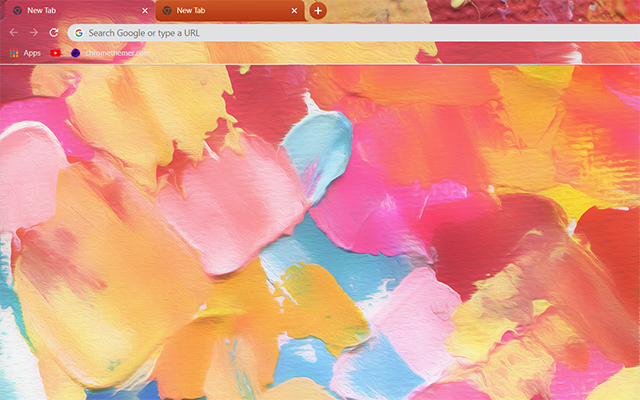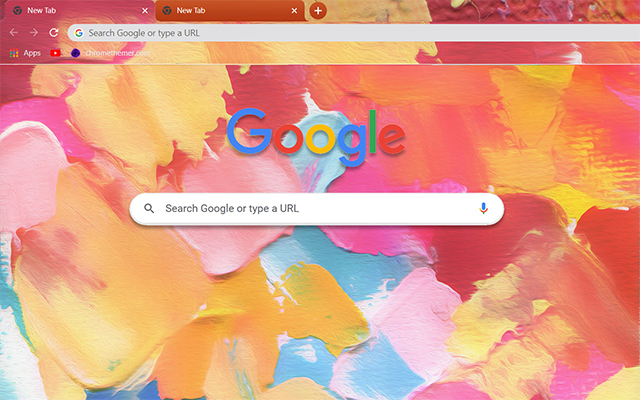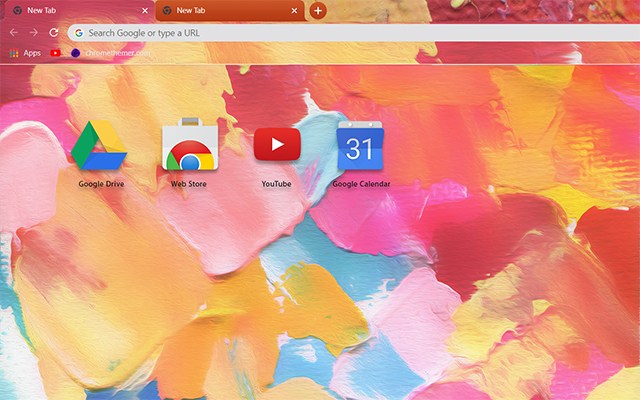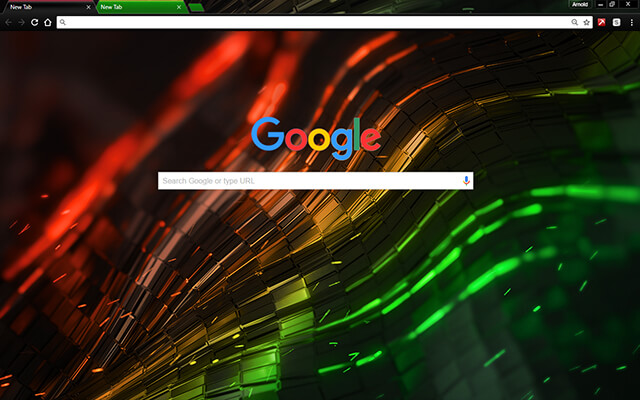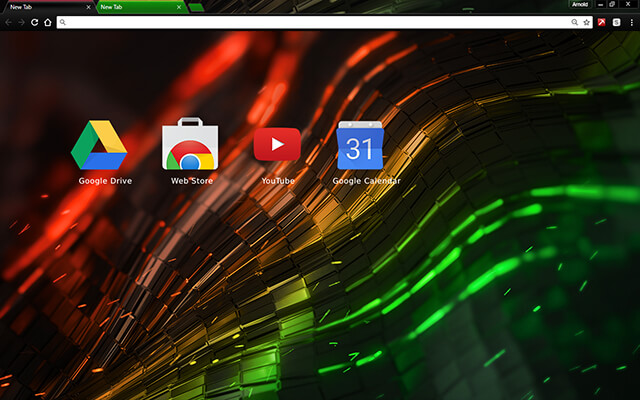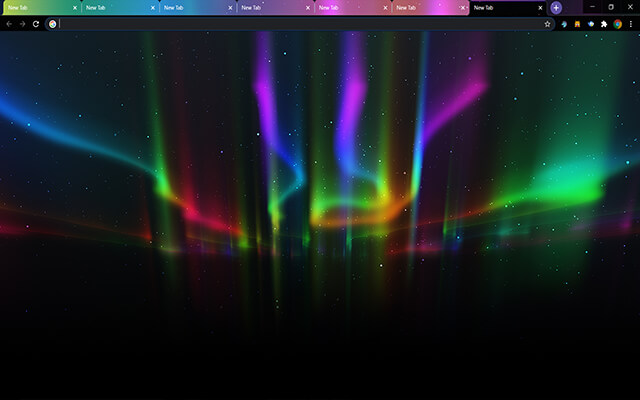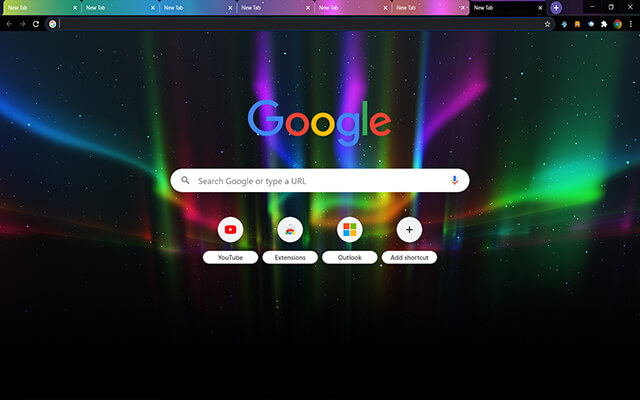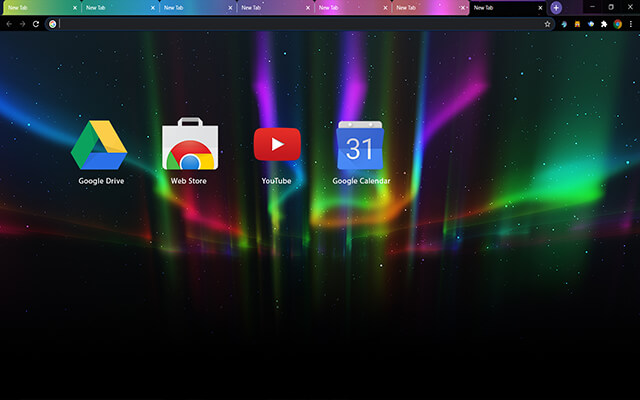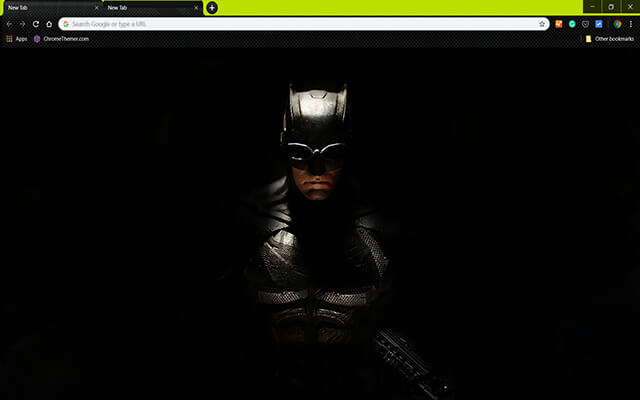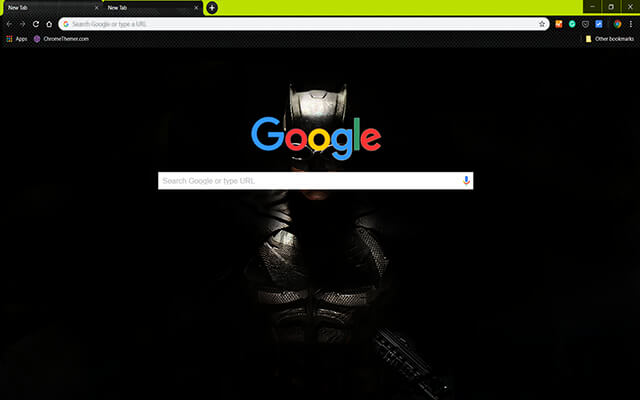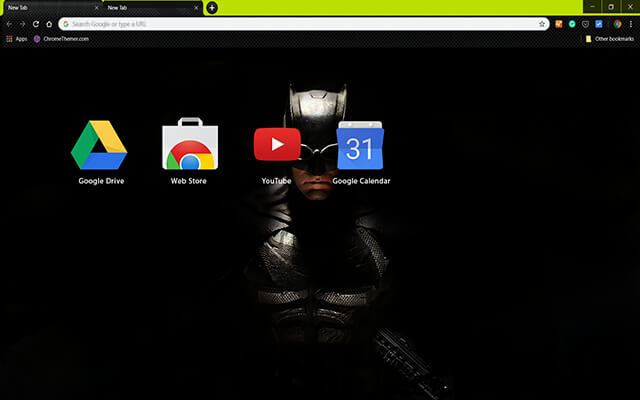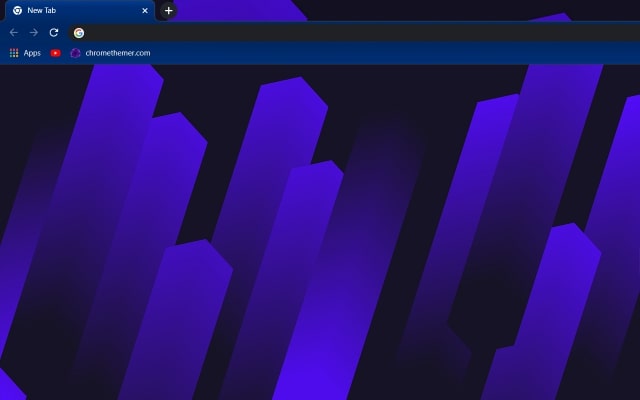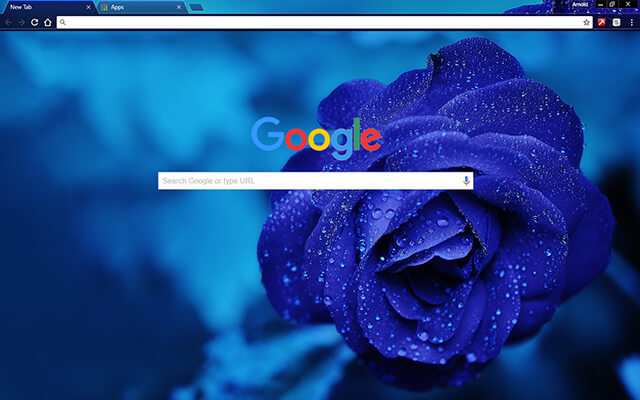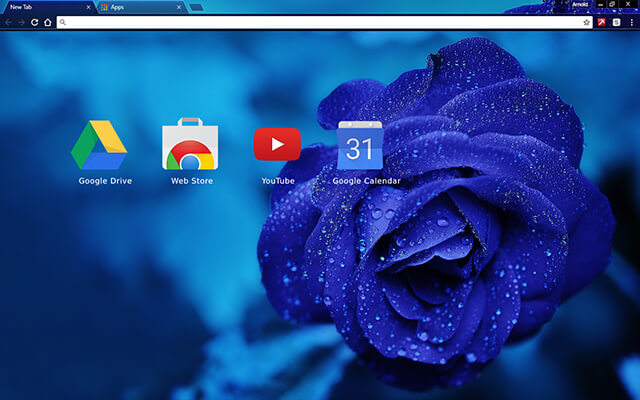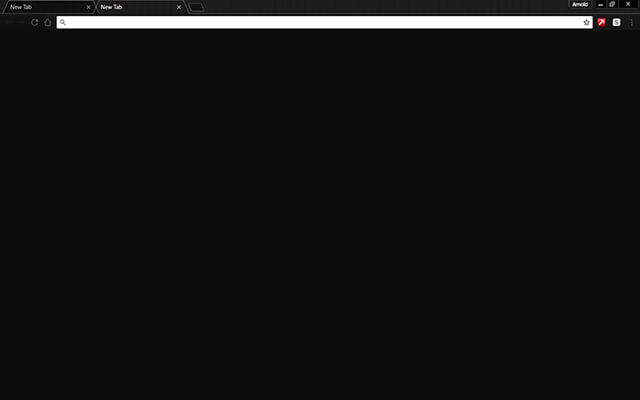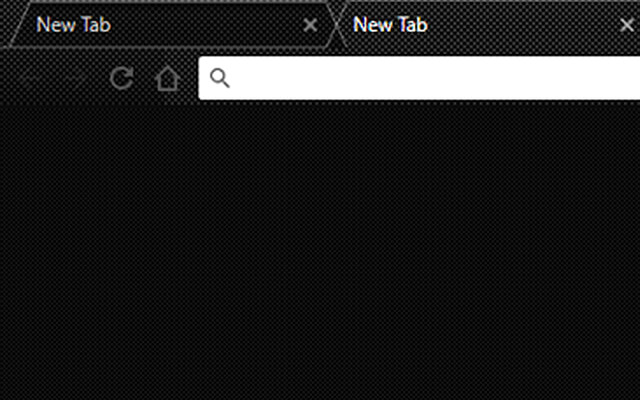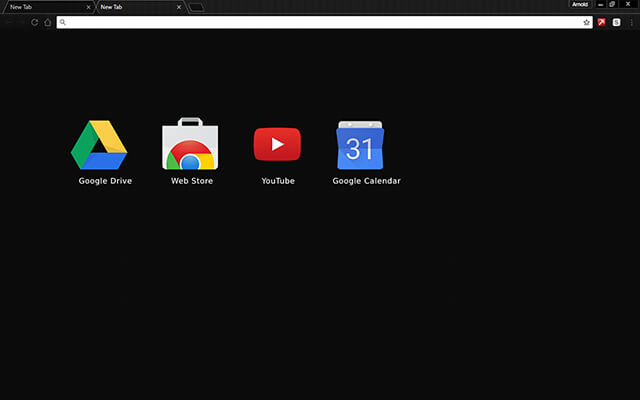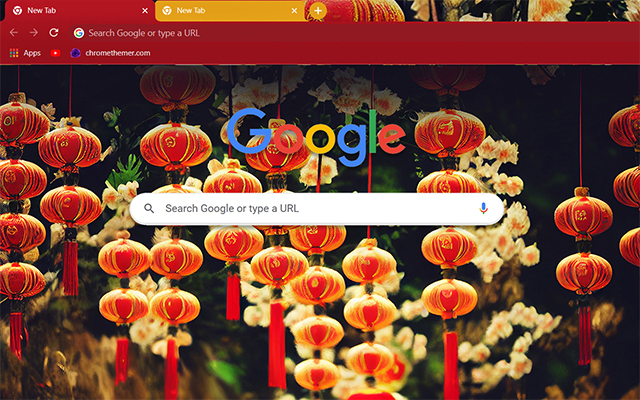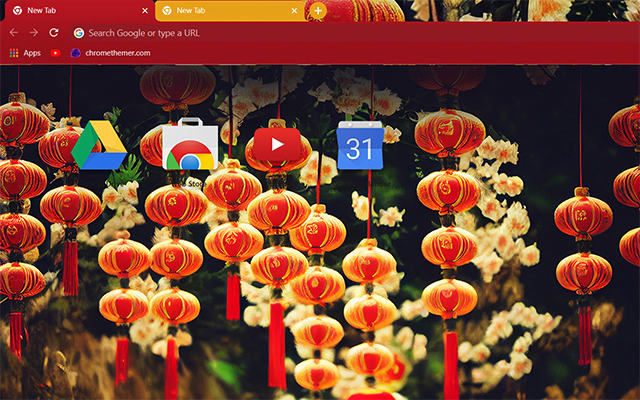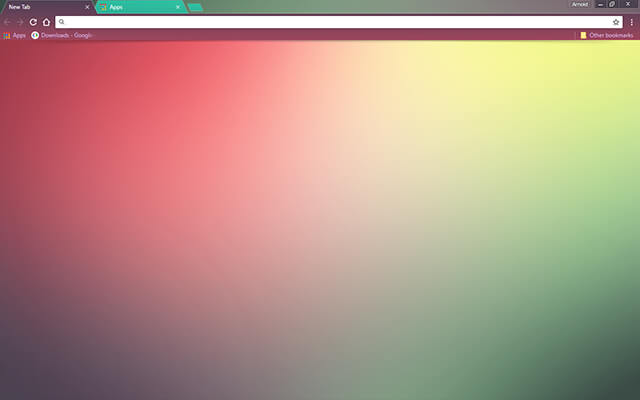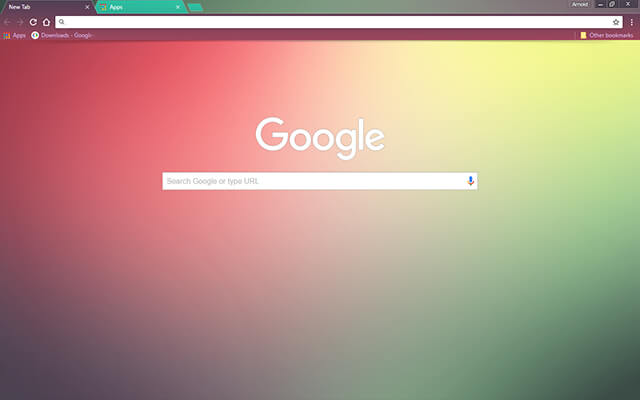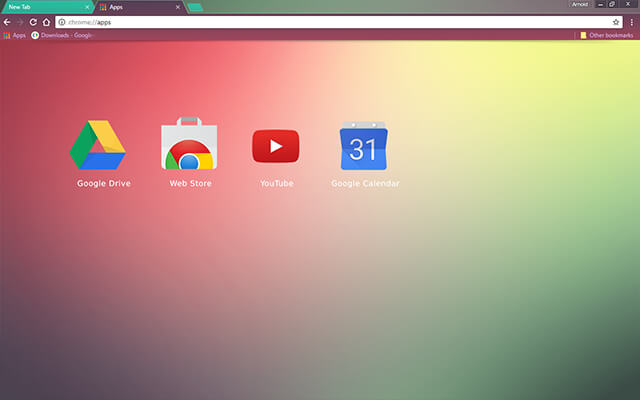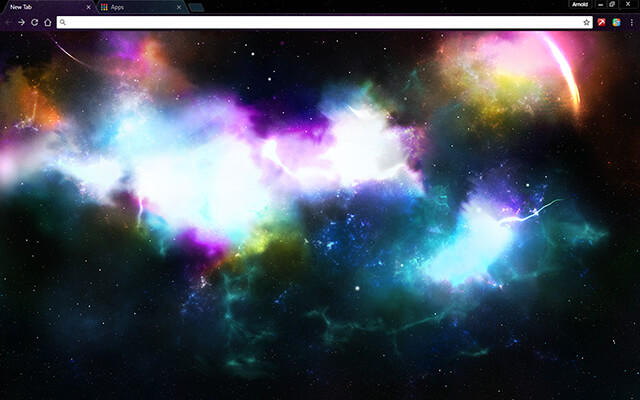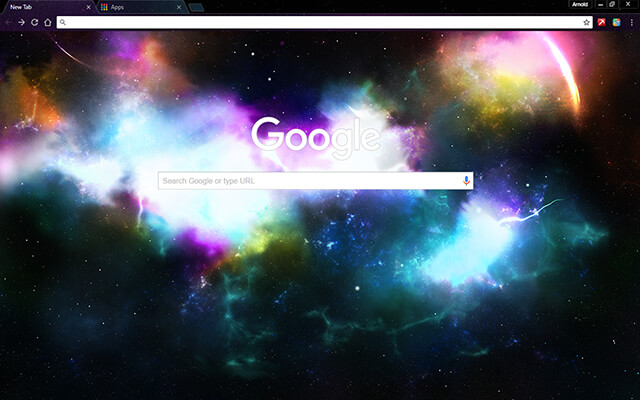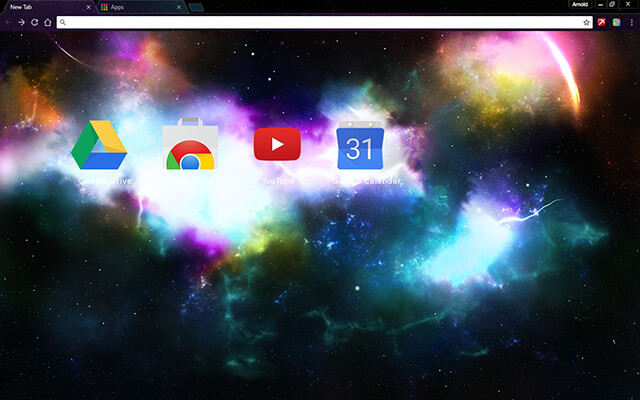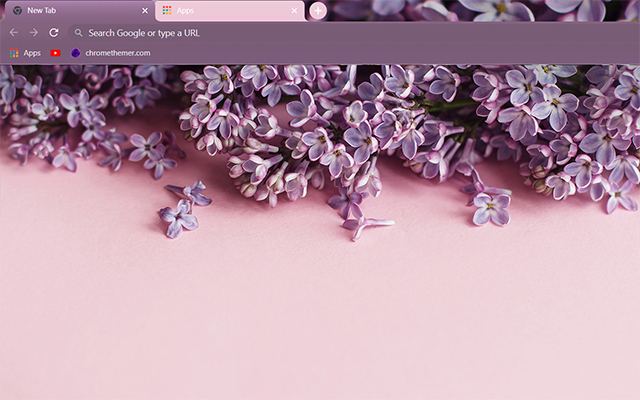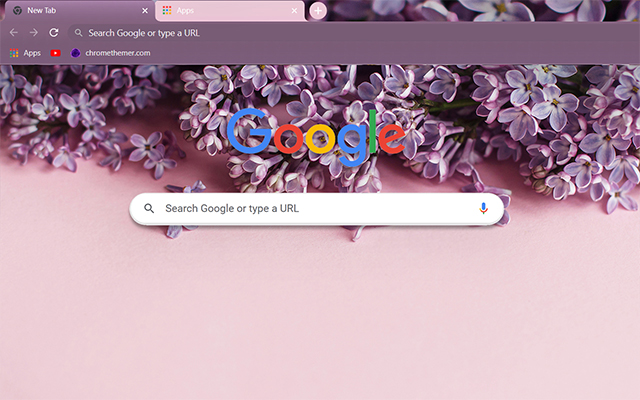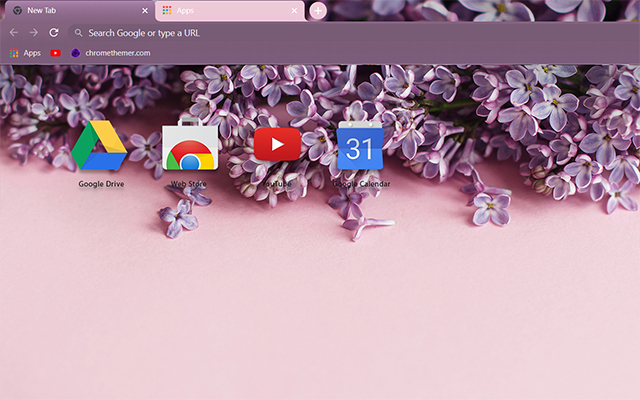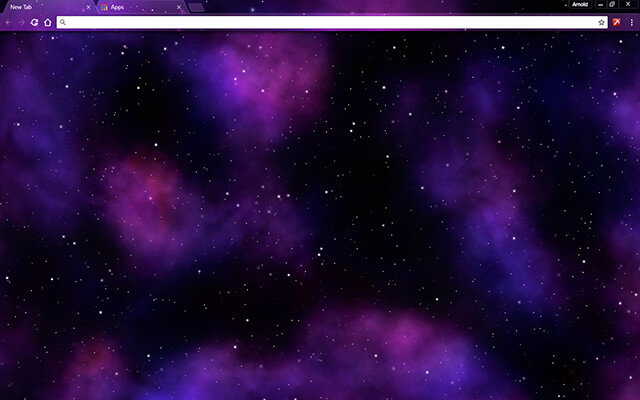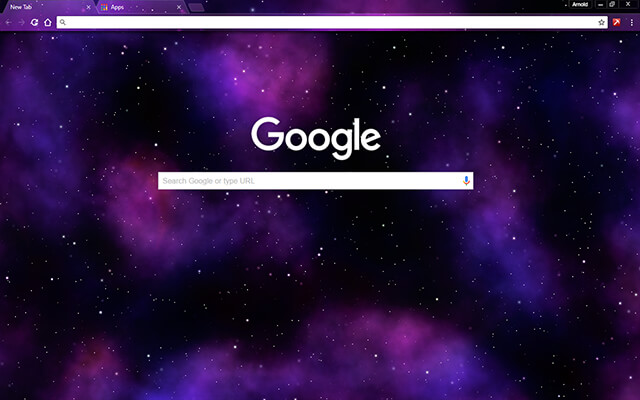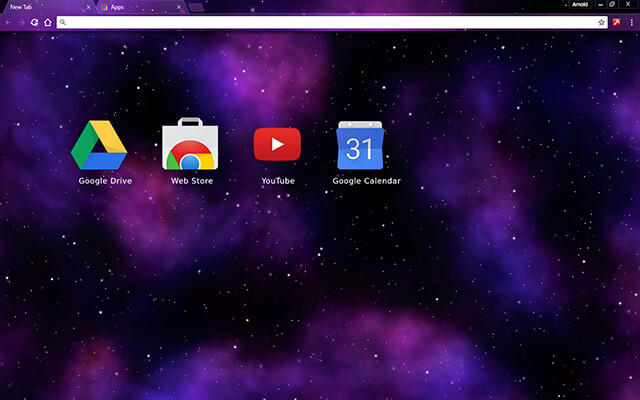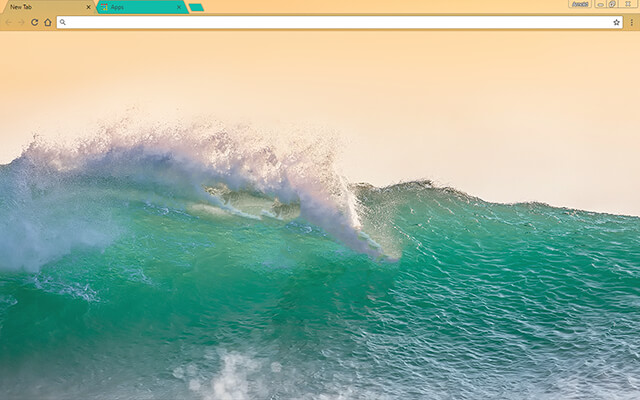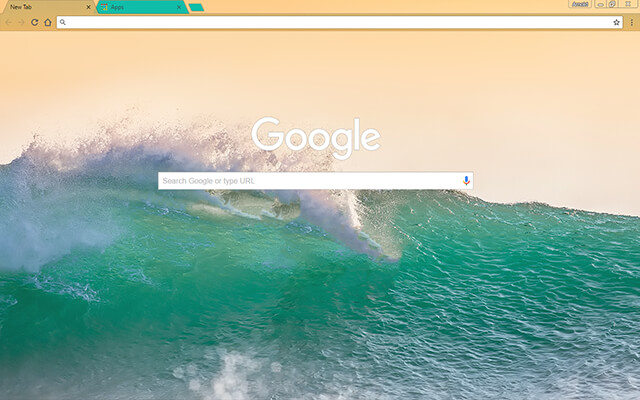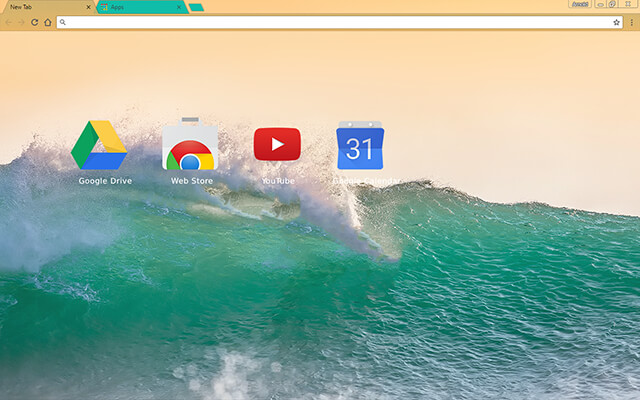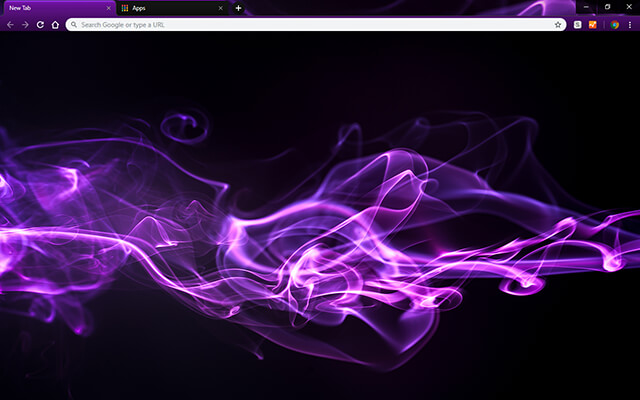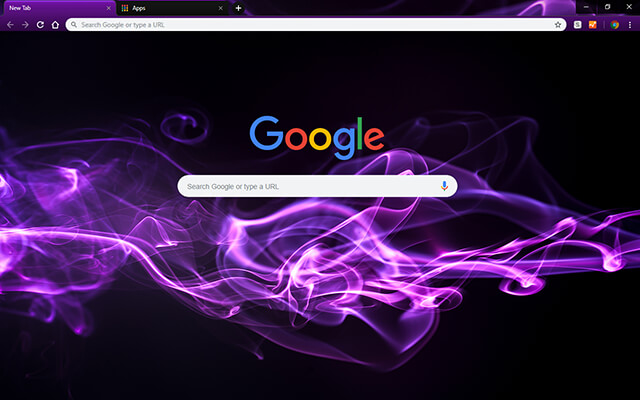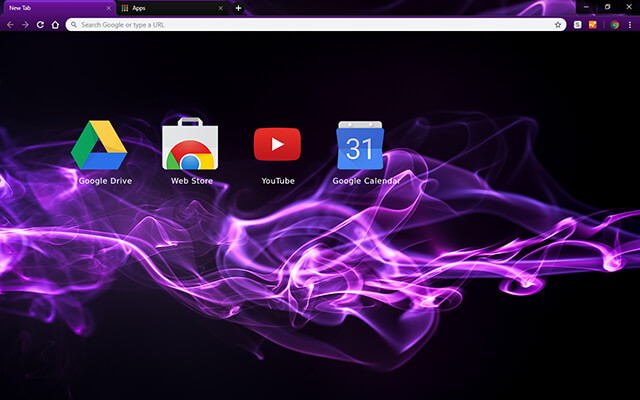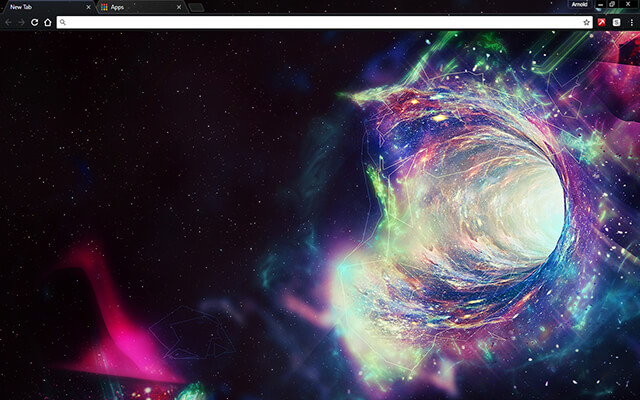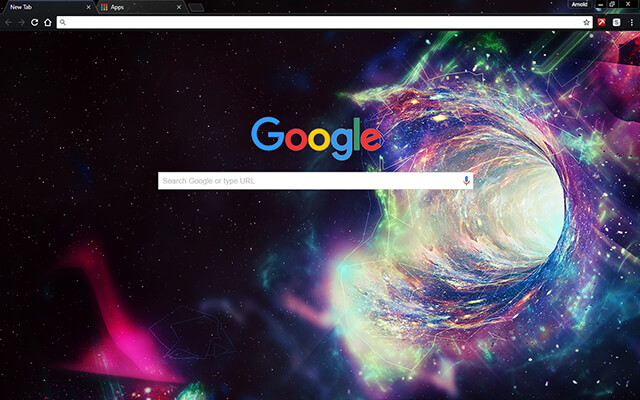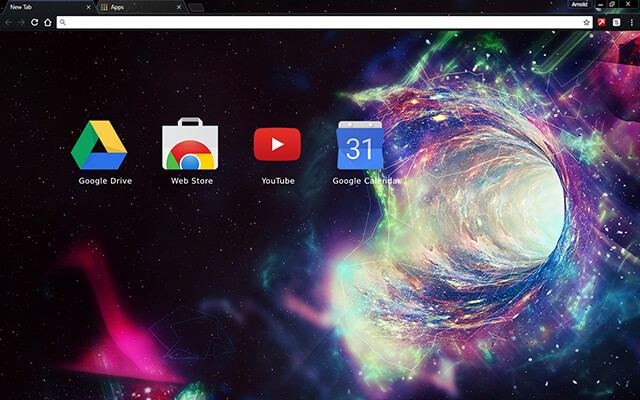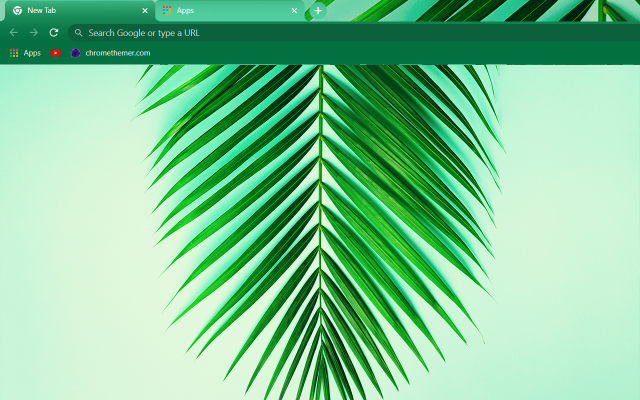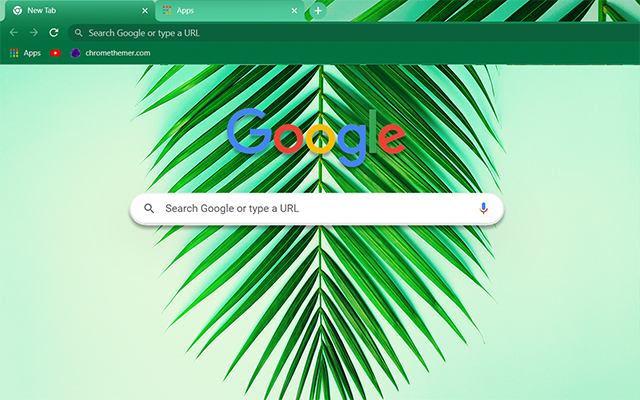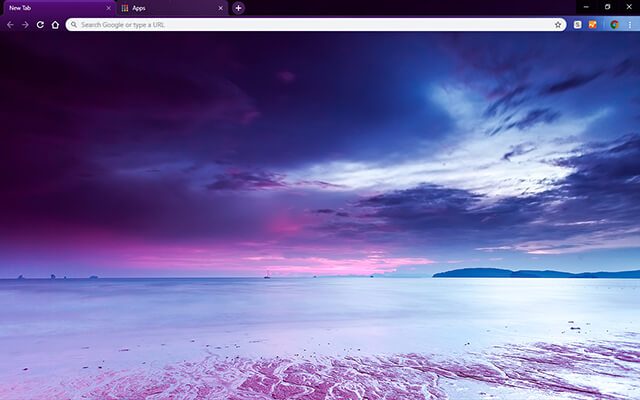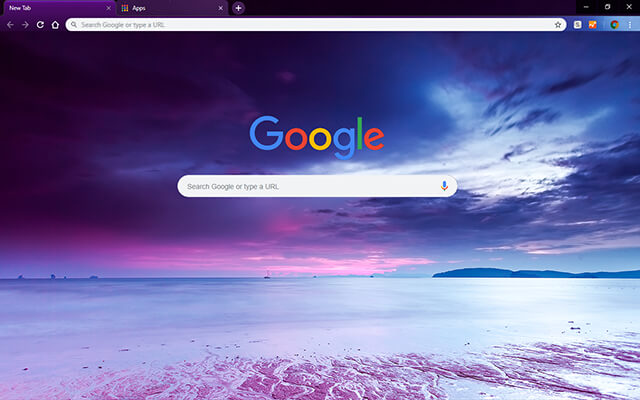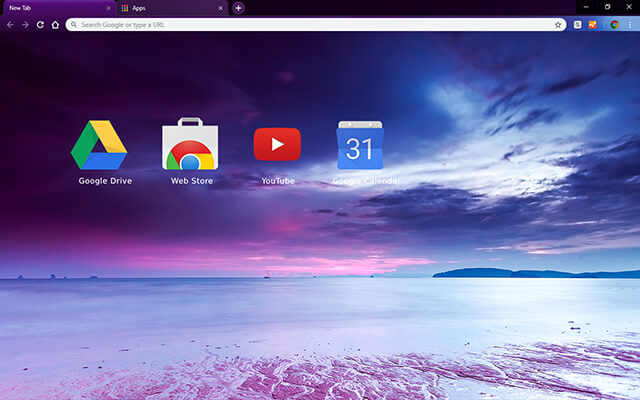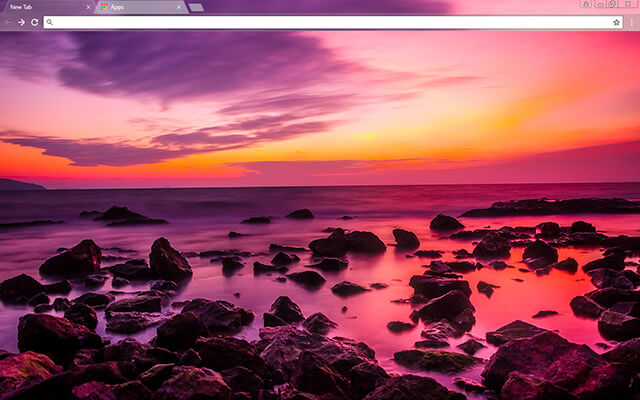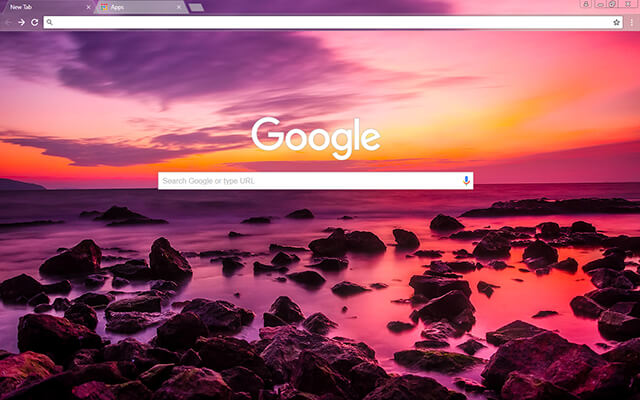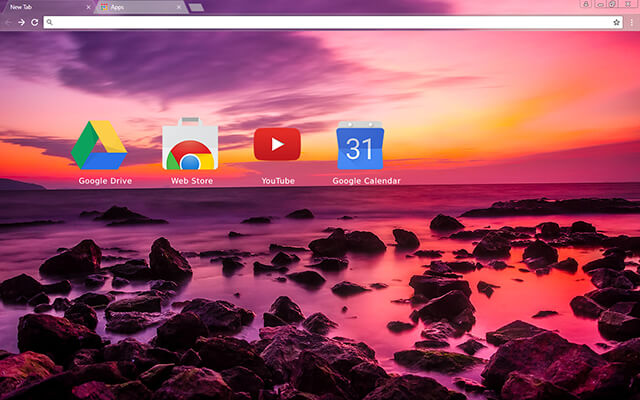What are Chrome Themes?
Google Chrome themes or Chrome skins are lightweight extensions or add-ons that you can add to your web browser to change it's appearance.
Google Chrome themes are a great way to customize your browser and make it your own. With thousands of different themes available on the internet, you can find a good selection of Google themes right here on chromethemer.com
How to Install a Theme?
Simply follow the theme you have selected back to the Chrome Store and click on the "Add to Chrome" button. Then wait a few seconds for your new theme to automatically install. If it's Not what you expected? Click on "Undo" to instantly remove it.
Change the Background
You can change the background with perfectly sized, high quality wallpaper backgrounds. Quirky designs keep things lighthearted and fun. Download beautiful hd wallpaper backgrounds and add a little personality into your devices.
How to Remove a Theme?
Customized Quality
With chromethemer.com you know you always get the best quality Chrome themes for your computer. I have been making themes since 2016 and I have many diffrent themes that you can choose from and Install for free. Originality and quality sometimes work best together and with chromethemer you always get the best themes. Have a peek at Nebula or Aurora to get a feel for the quality that you can expect here.
Creating themes for Chrome has always been one of my favorite things to do and I try my best to have something new ready for you everytime you visit.
Chromethemer.com is always a work in progress. All Chrome themes , extensions and wallpapers featured here may be updated or removed without any notice. Should you require any additional help or if you have any questions please contact me or if you are impressed with the site Donate to make it better.
Top 10 Google Chrome Themes for a Stunning Browser Experience
Google Chrome is one of the most widely used web browsers in the world, and for good reason. It's fast, reliable, and packed with features that make browsing the internet a breeze. But did you know that you can also customize the look and feel of Chrome to suit your personal preferences? That's where Google Chrome themes come in.
Themes are essentially skins that can be applied to Chrome's user interface to change its appearance. They can include background images, color schemes, and other visual elements that alter the browser's overall look and feel. And with so many options available on the Chrome Web Store, it's easy to find a theme that suits your style.
Whether you're looking for something sleek and modern or fun and quirky, there's a theme out there for everyone. And best of all, installing a new theme is quick and easy – simply navigate to the Chrome Web Store from within your browser, browse through the available options, and click "Add to Chrome" to apply your chosen theme.
So why settle for a boring default browser when you can spice things up with a custom Google Chrome theme? With just a few clicks, you can transform your browsing experience into something truly unique and personalized. So go ahead – give it a try!
What are Google Chrome Themes?
One of the most exciting features of Google Chrome is the ability to customize its appearance with themes. These visual skins can transform your browser from a plain, generic interface into a personalized and eye-catching one. In this section, we will discuss what Google Chrome themes are and how they work.
Themes are essentially a collection of images that modify various UI elements in Google Chrome. They can change the background, tabs, toolbar, buttons, and other parts of the browser to give it a fresh look. Themes come in different styles and designs, ranging from simple patterns to complex illustrations.
Downloading themes is easy and convenient. You can find thousands of free and paid themes on the Chrome Web Store. Simply search for "Google Chrome themes" or browse through the "Themes" category to see what's available. Once you've found a theme you like, click on it to view its details page.
The details page provides information about the theme's author, rating, reviews, and compatibility with your version of Chrome. It also displays screenshots that show how the theme looks like when applied to your browser. If you're satisfied with what you see, click on the "Add to Chrome" button to install the theme.
After clicking on "Add to Chrome", you may have to wait for a few seconds while the theme is downloaded and installed on your computer. Once it's done, you'll see a confirmation message that says "Added To Chrome". Your new theme will be applied instantly without any need for restarts or configuration changes.
Creating your own custom themes is another option if you want something truly unique and personal. You can use your own images or photos as backgrounds or icons for your browser elements. To create a custom theme in Google Chrome:
Your custom theme will be saved and can be applied anytime by going to the Themes section in Chrome settings. You can also share your theme with others by uploading it to the Chrome Web Store.
Google Chrome themes are not only fun and visually appealing but also practical for organizing your browsing experience. By using different colors or images for specific tabs or windows, you can easily distinguish them from one another. This is especially useful when you have multiple tabs open at once.
In addition, themes can reflect your personality, interests, or mood. For example, if you're a fan of a particular TV show or movie franchise, you can find a theme that features its characters or scenes. If you prefer minimalist designs, there are plenty of options that use simple shapes or patterns.
Furthermore, themes can also improve accessibility for users with visual impairments or disabilities. By increasing contrast or reducing glare, themes can make it easier for these users to navigate through the browser interface.
Popular Chrome Themes:
Nature-Inspired Chrome Themes: Bringing the Outdoors to Your Browser.
If you're someone who loves spending time outdoors but can't always be there, nature-inspired Chrome themes are a great way to bring the beauty of the natural world to your browser. From serene landscapes to stunning wildlife photography, these themes offer a refreshing break from the monotony of daily life.
One popular nature-inspired theme is "Forest," which features a lush green forest with sunlight filtering through the trees. This theme is perfect for those who find peace and tranquility in nature and want to carry that feeling throughout their day.
Another popular option is "Beach," which transports you straight to the ocean with its sandy shores and crystal clear water. This theme is ideal for those who love spending time by the sea or simply want to feel like they're on vacation while browsing the web.
Minimalist Chrome Themes: Keeping It Simple.
For those who prefer a more streamlined look, minimalist Chrome themes are an excellent choice. These themes typically feature simple designs and muted colors, which can help reduce distractions and improve focus while browsing.
One popular minimalist theme is "Material Incognito Dark Theme," which features a sleek black background with white text. This theme not only looks great but also helps reduce eye strain during late-night browsing sessions.
Another great option is "Flat Material Dark Theme," which offers a similar design but with pops of color for added visual interest. With its clean lines and bold typography, this theme is sure to make your browsing experience both stylish and efficient.
Vibrant Chrome Themes: Adding Some Color to Your Browser.
If you're someone who loves bright colors and bold designs, vibrant Chrome themes are perfect for you. These themes often feature eye-catching graphics and vivid hues that add some fun and personality to your browser.
One popular vibrant theme is "Color Fusion," which combines various shades of blue, purple, pink, and orange in an abstract design. This theme is perfect for those who want to add some excitement to their browsing experience.
Another great option is "Graffiti," which features a colorful street art-inspired design. With its bold colors and edgy vibe, this theme is sure to make your browser stand out from the crowd.
Installing Chrome Themes: A Quick and Easy Process
No matter what type of Chrome theme you choose, installing it is a breeze. Simply head over to the Chrome Web Store and browse through the available themes until you find one that catches your eye. Once you've found a theme you like, click on it to see more details and then click the "Add to Chrome" button to install it.
Once installed, your new theme will automatically be applied to your browser, giving you an instant visual refresh. And if you ever decide you want to switch things up again, simply head back to the Chrome Web Store and choose a new theme.
Personalizing Your Browser with Chrome Themes
Colorful Chrome Themes:
Are you tired of the same old boring browser interface? Do you want to add some personality and flair to your browsing experience? Look no further than colorful Chrome themes! With a wide range of color schemes to choose from, users can personalize their browser with vibrant shades like red, blue, and green or more muted tones like pastels and earthy hues.
Why settle for a bland white background when you can jazz up your browser with a pop of color? Colorful Chrome themes allow users to select a theme that matches their favorite colors or complements their desktop background for a cohesive look. Not only do these themes offer aesthetic appeal, but they also create a more immersive experience by changing the color scheme of the browser's interface.
But what if you get bored with your current theme? No problem! With so many options available, users can switch up their theme whenever they want to refresh their browsing experience. It's as simple as selecting a new theme from the Chrome Web Store and applying it to your browser.
One popular option among users is the "Material Incognito Dark Theme." This dark-themed interface provides an edgy yet sleek look that is perfect for those who prefer darker colors. The Material Incognito Dark Theme creates an immersive browsing experience by changing not only the background but also the tabs and toolbar into black.
Another popular choice is "Color Fusion," which offers vibrant neon colors that are sure to make your browser stand out. This theme features bright pink, green, blue, and yellow hues that are perfect for those who want to add some fun and excitement into their browsing experience.
If you're looking for something more subdued, "Earth Colors" may be just what you need. This theme features warm earthy tones such as brown and beige that create a calming effect on your eyes while still providing an aesthetically pleasing look.
But why stop at just one theme? Chrome offers a variety of themes that can be easily switched out whenever you want to change things up. You can even create your own custom theme using the "My Chrome Theme" extension, which allows you to choose your own colors and background image.
Colorful Chrome themes are not only fun but also practical. By personalizing your browser with a color scheme that matches your preferences, you're more likely to enjoy browsing the web and feel more comfortable while doing so. This is especially true for those who spend long hours on their computer, as having a visually appealing interface can help reduce eye strain and fatigue.
In addition to providing aesthetic appeal and practical benefits, colorful Chrome themes also offer social proof. According to Google's Web Store, some of the most popular themes have millions of users worldwide. This shows that many people enjoy personalizing their browser with colorful themes and find it to be an enjoyable experience.
Anime-Inspired Chrome Themes:
Anime fans are known for their passion and dedication to their favorite shows, characters, and art styles. They often express this love through various means, such as cosplay, fan fiction, and fan art. One way to showcase their fandom is by customizing their browsing experience with anime-inspired Chrome themes.
These themes offer a unique way to personalize your browser while also displaying your love for anime. They come in various designs that cater to different preferences and moods. Some of these themes are cute and colorful, while others are dark and edgy.
Popular Anime-Inspired Chrome Themes
One of the most popular anime-inspired Chrome themes is based on Naruto. This theme features the iconic orange jumpsuit worn by the main character Naruto Uzumaki, along with other recognizable elements from the show such as the Konoha village symbol and ninja weapons like shurikens.
Another popular theme is based on Attack on Titan. This theme showcases the grim atmosphere of the show with its dark color scheme and images of Titans looming in the background. It's perfect for fans who want to immerse themselves in the world of Attack on Titan even when they're just browsing online.
Sailor Moon fans can also enjoy a variety of Sailor Moon-themed Chrome themes that feature different characters or scenes from the show. These themes often have pastel colors and cute illustrations that capture the magical girl aesthetic of Sailor Moon.
Fans of Studio Ghibli films can choose from a wide selection of Chrome themes inspired by movies such as Spirited Away, My Neighbor Totoro, and Howl's Moving Castle. These themes often feature beautiful artwork that captures the enchanting worlds created by Studio Ghibli.
Creating Your Own Anime-Inspired Chrome Theme
If you can't find a pre-made anime-inspired Chrome theme that suits your taste or favorite show, you can always create your own. Google offers a simple and user-friendly way to customize your Chrome theme using their Chrome Theme Creator.
To create your own anime-inspired theme, you can use images from your favorite anime shows or fan art. You can also experiment with different color schemes and fonts to make it truly unique. Creating your own theme allows you to have complete control over the design and ensures that it perfectly captures your love for anime.
Benefits of Using Anime-Inspired Chrome Themes
Apart from showcasing your fandom, using anime-inspired Chrome themes also offers practical benefits. These themes can help reduce eye strain by providing a more visually appealing browsing experience. They can also improve productivity by making it easier to distinguish between different tabs and windows.
Furthermore, using an anime-inspired Chrome theme can enhance your mood and make browsing more enjoyable. It's a great way to add some personality and fun to an otherwise mundane activity.
Cute and Pixelated Chrome Themes:
Pixelated Chrome Themes: A Playful and Nostalgic Look for Your Browser.
If you're tired of the same old boring browser design, why not try something a little more playful and nostalgic? Cute and pixelated Chrome themes have become increasingly popular among users who want to add some personality and visual interest to their browsing experience. These themes often feature adorable characters or retro-inspired designs that can make your browser feel like a fun throwback to simpler times.
Adding a cute and pixelated theme to your browser is easy – simply head over to the Chrome Web Store and browse through the available options. You'll find themes featuring everything from classic video game characters like Mario and Sonic, to cute animals like cats, dogs, and unicorns. Some themes even incorporate video elements, such as animated backgrounds or interactive elements, that can make your browser even more engaging.
One of the great things about cute and pixelated Chrome themes is that they can appeal to users of all ages. Younger users may be drawn to themes featuring their favorite cartoon characters or video game heroes, while older users may appreciate the nostalgia factor of retro-inspired designs. Regardless of age, these themes can add a touch of fun to your browsing experience.
Of course, it's important to choose a theme that doesn't distract you from your work or browsing tasks. While some of these themes are eye-catching in a good way, others may be too busy or distracting for everyday use. Consider choosing a theme with muted colors or simple designs if you need something that won't interfere with your productivity.
Another thing to keep in mind when choosing a cute and pixelated Chrome theme is compatibility with other extensions or apps you may be using. Some themes may not play well with certain tools or features within Chrome, so it's always best to test out a new theme before committing fully.
In addition to being visually appealing, cute and pixelated Chrome themes can also serve as a form of self-expression. By choosing a theme that reflects your interests or personality, you can make your browser feel like an extension of yourself. Whether you're a fan of cute animals, retro video games, or anything in between, there's sure to be a theme out there that speaks to you.
So why not give a cute and pixelated Chrome theme a try? With so many options available, there's never been a better time to add some fun and nostalgia to your browsing experience. Who knows – you may just find that it makes your workday a little more enjoyable!
Patterned Chrome Themes:
Personalize Your Browsing Experience with Patterned Chrome Themes.
Are you tired of the plain and boring background on your Chrome browser? Do you want to add a touch of personality to your browsing experience? Look no further than patterned Chrome themes!
Themed backgrounds are a great way to customize your browser and make it more visually appealing. With patterned Chrome themes, you can choose from a variety of designs that range from geometric patterns to floral prints. This allows you to find the perfect background that suits your style and personality.
Installing these themes is easy and can be done directly from the Chrome Web Store. Once installed, simply select the theme from your settings menu, and voila! You now have a personalized browsing experience that is both enjoyable and visually stimulating.
Benefits of Using Patterned Chrome Themes
Not only do patterned Chrome themes offer a unique and personalized touch to your browsing experience, but they also provide several benefits:
-
Aesthetically Pleasing: The right background can make all the difference in how you perceive your browsing experience. With themed backgrounds, you can choose one that is aesthetically pleasing to you, making for a more enjoyable time spent online
-
Easy Installation: Installing these themes is quick and easy, requiring just a few clicks in the Chrome Web Store.
-
Wide Selection: The selection of patterned Chrome themes available in the Web Store is vast, ensuring that there is something for everyone's taste.
-
Free of Charge: Most patterned Chrome themes are free of charge, making them an affordable way to personalize your browser without breaking the bank.
Examples of Patterned Chrome Themes
The options for patterned Chrome themes are endless! Here are just a few examples:
-
Geometric Patterns: From triangles to circles, geometric patterns offer clean lines and bold shapes that create an eye-catching background for your browser.
-
Floral Prints: Bring some nature into your browsing experience with floral prints. With a variety of colors and designs, you can find the perfect background to suit your mood.
-
Abstract Art: For those who prefer something a bit more unique, abstract art patterns offer a one-of-a-kind background that is sure to stand out.
Social Proofs for Patterned Chrome Themes
Don't just take my word for it - here are some social proofs from satisfied users:
-
"I love being able to personalize my browser with patterned Chrome themes. It's such an easy way to make my browsing experience more enjoyable." - Sarah B.
-
"I never realized how much of a difference a themed background could make until I tried patterned Chrome themes. Now I can't imagine going back!" - Cupcake.
-
"With so many options available in the Web Store, I always find myself switching up my background depending on my mood." - Josh
Statistics on Personalization
Personalization is becoming increasingly important in today's digital age. Here are some statistics that highlight this trend:
Aesthetic Chrome Themes:
Aesthetic Chrome themes are a fantastic way to personalize your browsing experience and make Google Chrome feel like your own. These themes come in all sorts of styles, from minimalist designs to bold and colorful visuals that can transform the look and feel of the browser.
One of the best things about aesthetic Chrome themes is how easy they are to install. All you need to do is find a theme you like, click on it, and then click "Add to Chrome." It's that simple! Once you've added a theme, it will automatically be applied to your browser, giving you an instant visual upgrade.
But what makes aesthetic Chrome themes so appealing? For one thing, they offer a way to express yourself through your browser. If you're someone who loves nature or animals, for example, there are plenty of themes featuring stunning landscapes or adorable critters that can help bring some joy into your daily browsing routine.
Another benefit of aesthetic Chrome themes is that they can help reduce eye strain. If you spend a lot of time looking at screens (and let's face it, most of us do), having a visually pleasing theme can make a big difference in how comfortable your eyes feel. Themes with softer colors or muted tones can be especially helpful in this regard.
Of course, aesthetics aren't the only consideration when choosing a Chrome theme. You'll also want to think about functionality and ease-of-use. Fortunately, many aesthetic themes strike this balance perfectly by offering both beautiful visuals and intuitive design.
For example, some popular aesthetic Chrome themes feature minimalistic designs with clean lines and simple color schemes. These types of themes are great for people who prefer a more streamlined browsing experience without any distractions or clutter.
On the other hand, if you're someone who loves bold colors and patterns, there are plenty of options available as well! From psychedelic swirls to vibrant geometric shapes, these types of themes can add some serious personality to your browser.
There really is no right or wrong answer. It all comes down to personal preference and what makes you happy. Some people may prefer calming nature scenes while others might want something more playful and whimsical.
Ultimately, the goal of aesthetic Chrome themes is to make your browsing experience more enjoyable and personalized. So why not take a few minutes to browse through some of the many themes available and find one that speaks to you? With so many options out there, you're sure to find something that fits your style!
Minimalist Chrome Themes:
Simplify Your Browsing Experience with Minimalist Chrome Themes.
Are you tired of cluttered and distracting web browsers? Do you want to customize your browsing experience to suit your needs? If so, minimalist Chrome themes may be the perfect solution for you. These themes offer a clean and simple interface that removes unnecessary elements from your browser, allowing you to focus on what matters most.
Customize Your New Tab Page with Minimalist Themes.
One of the best features of minimalist Chrome themes is their ability to customize your new tab page. This page is often the first thing you see when opening a new window, so it's important to make it as useful and efficient as possible. With minimalist themes, you can remove unnecessary widgets and replace them with more relevant information or shortcuts.
Dark Minimalist Themes Reduce Eye Strain
If you spend a lot of time browsing the web, especially during extended periods, dark minimalist themes can be a lifesaver. These themes are designed to reduce eye strain by using darker colors that are easier on the eyes. They also create a more comfortable browsing experience overall by reducing glare and brightness.
Explore A Wide Collection of Minimalist Themes
There are many different types of minimalist Chrome themes available for download online. Some are free while others require payment or subscriptions. It's important to explore your options and find one that suits your needs best. Many collections offer customizable options and extensions that allow you to save time and streamline your workflow even further.
Save Time with Extensions
Extensions are add-ons that enhance the functionality of your web browser. There are many different types available for Chrome users, including those specifically designed for minimalism enthusiasts. For example, some extensions allow you to block ads or unwanted content while others help organize bookmarks or tabs.
Statistics Show The Popularity Of Dark Themes
According to recent studies conducted by Google Search Team, dark mode has become increasingly popular in recent years due to its benefits in reducing eye strain and improving battery life. In fact, over 50% of users who have access to dark mode on their devices use it regularly.
Conclusion about Google Chrome Themes
Themes are an excellent way to personalize your browsing experience and make it more enjoyable. With thousands of themes available in the Chrome Web Store, you can easily find one that suits your style and preferences. Installing a theme is quick and easy, and you can switch between them as often as you like.
Themes come in all shapes, sizes, and colors. You can choose from abstract designs, nature scenes, animals, sports teams, TV shows, movies, video games – the list goes on! There's something for everyone in the Chrome Web Store.
One of the best things about themes is how easy they are to install. All you need to do is go to the Chrome Web Store and search for "themes." From there, you can browse through the thousands of options available until you find one that catches your eye. Once you've found a theme you like, simply click on it to view more details.
From there, click on the "Add to Chrome" button to install the theme. It will be applied immediately without any further action required from your end.
If at any point in time if you want to switch back or try out another theme then just navigate back to the same place where we installed this current theme (Chrome Web Store) and repeat above steps with another theme which we want to apply.
Overall using Google Chrome themes is a simple yet effective way to add some personality to your browser and enhance your online experience. It's an easy way for people who spend a lot of time browsing online or working from their computer screens every day.
Google has made sure that users have access to plenty of high-quality themes so that they can customize their browsers according to their tastes. The variety available ensures that there's something for everyone - no matter what kind of mood or vibe they're looking for!
Moreover adding some humor into our daily lives never hurts anyone! Themes provide us with an opportunity not only personalize our browser but also to add some fun and humor to our daily routine.
Themes can also be used for branding purposes. For example, if you're a business owner or marketer, you can use a theme that reflects your brand's colors or logo to create a cohesive online presence.
Using themes is also an excellent way to make sure that your browser stands out from the crowd. With so many people using Google Chrome as their primary browser, it can be easy to get lost in the sea of sameness. By using a unique and eye-catching theme, you can ensure that your browser always catches people's attention.
Sakura & Cherry Blossom Chrome Themes: Pink Sakura Theme
In conclusion, if you're looking for a unique and visually appealing Google Chrome theme, look no further than the Pink Sakura Theme. This theme is inspired by the beautiful cherry blossom trees found in Japan and features delicate pink petals floating across your screen.
But don't just take our word for it - there are plenty of other great options out there as well! If you're looking for something colorful, check out the Rainbow Chrome Theme or the Neon Lights Chrome Theme. For anime fans, there's the Naruto Chrome Theme or the Attack on Titan Chrome Theme. And if you prefer cute and pixelated designs, try out the Pixel Art Chrome Theme or the Kawaii Pastel Goth Chrome Theme.
No matter what your style or preference may be, there's sure to be a Google Chrome theme that suits you perfectly. So why settle for a boring default theme when you can customize your browsing experience with something truly unique? Give one of these themes a try today and see how much more enjoyable browsing can be!