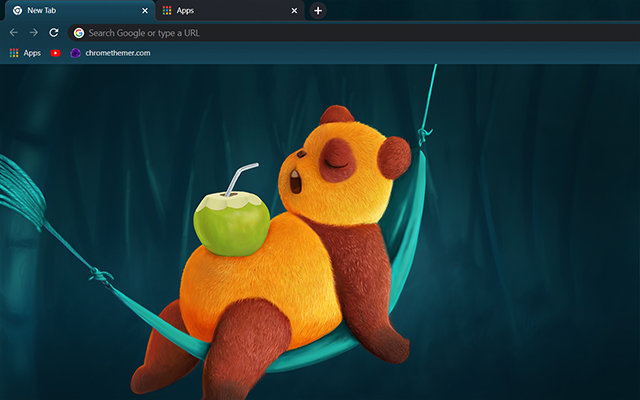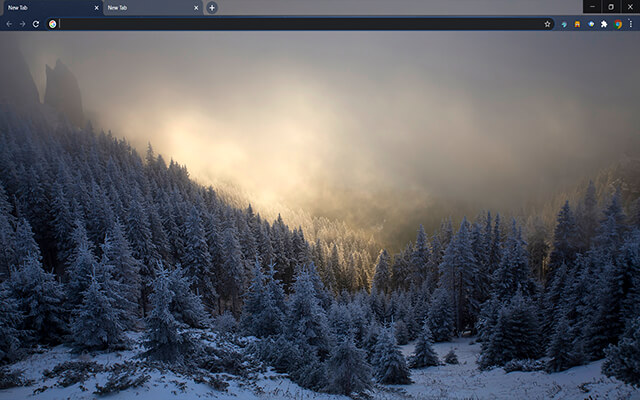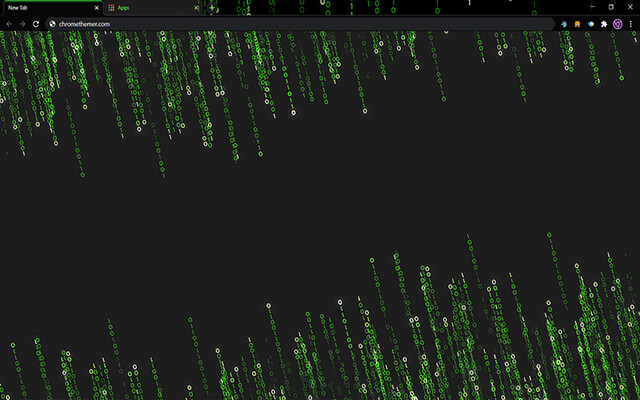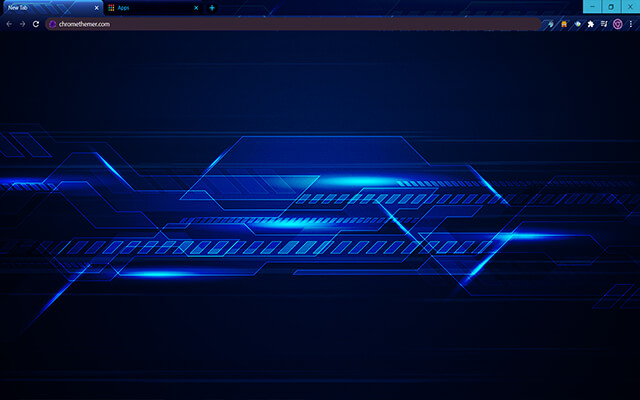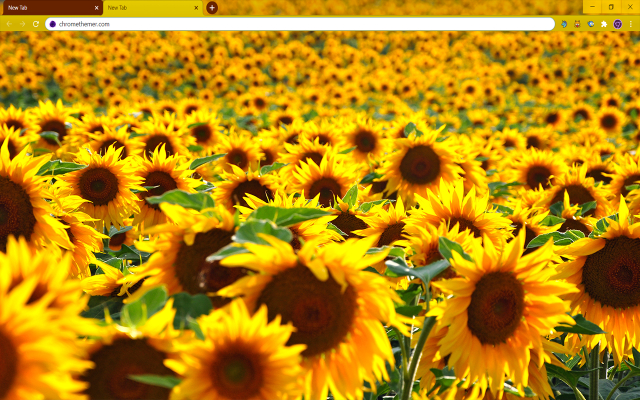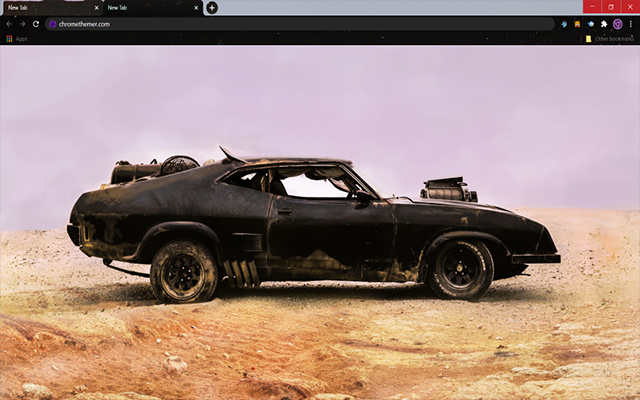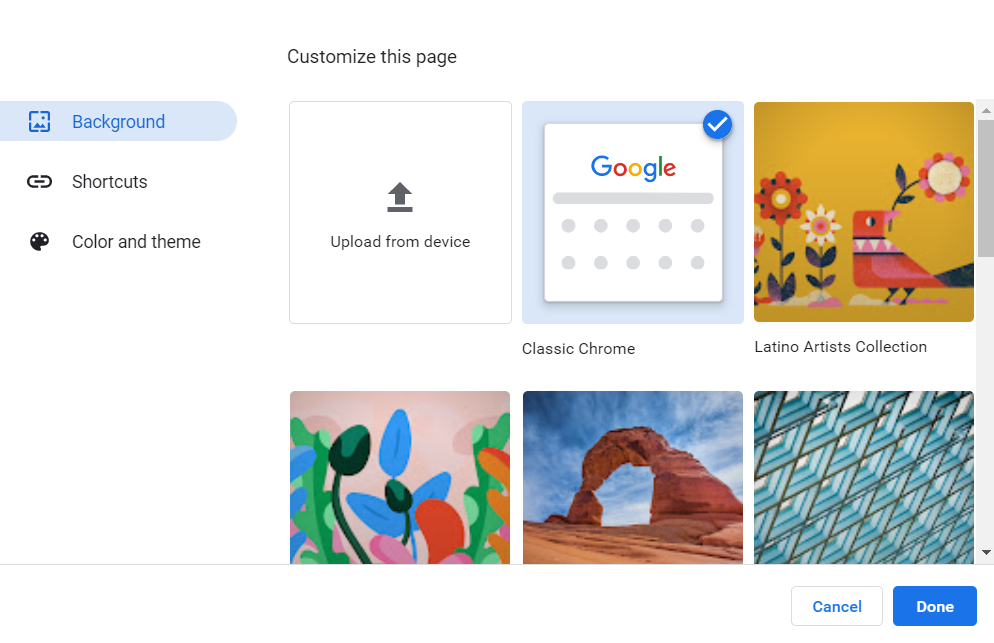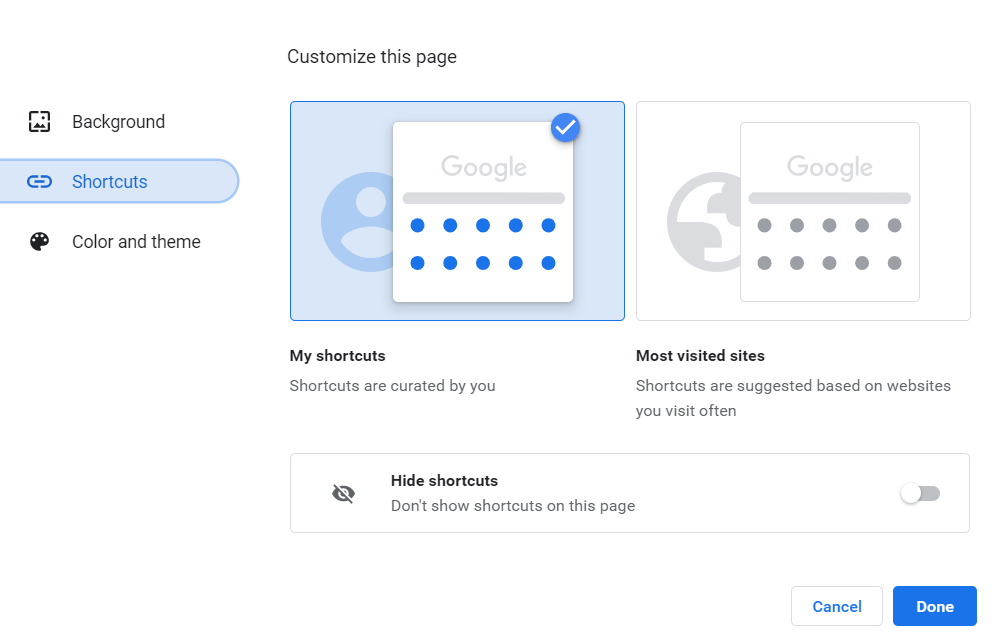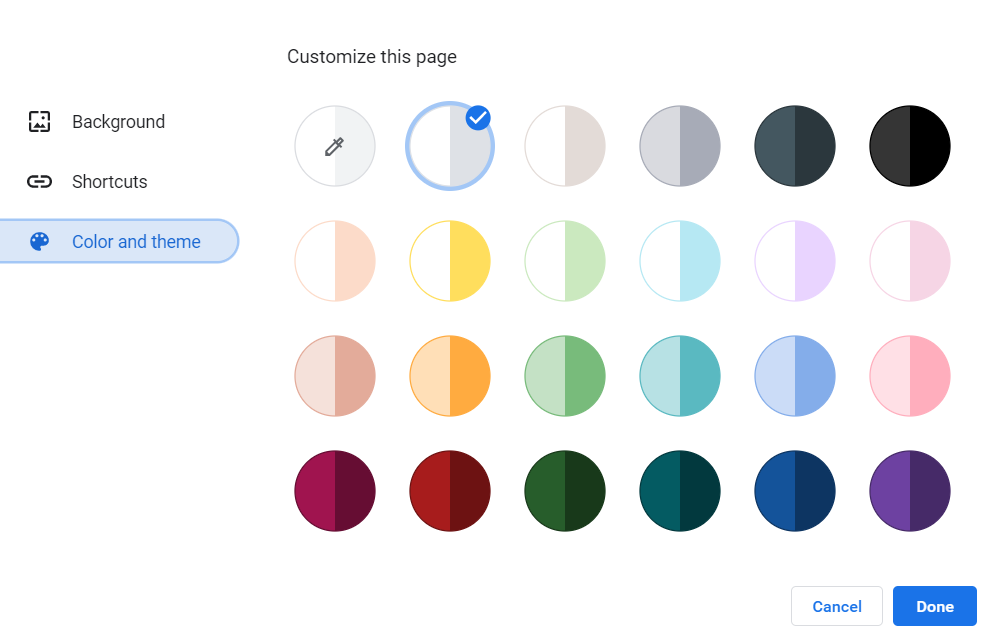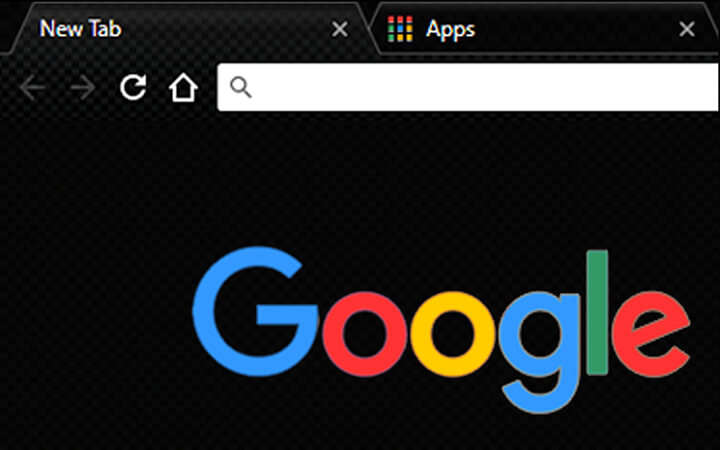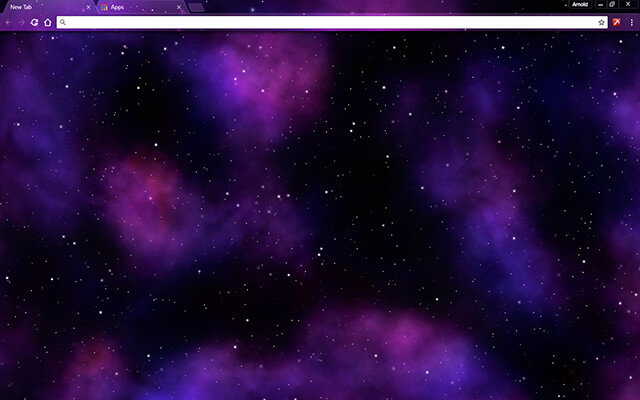New Google Chrome Themes and Backgrounds ...
Get a new look for your web browser by customizing it with high quality Google themes and backgrounds for Chrome.
What's New
Get Chrome ...
Make sure that you always keep Google Chrome up to date with the latest updates. If you have not got Chrome installed yet, you may want to download it first and then consider using it as your preffered web browser. You can also check to see which version of Chrome you are currently using here.
| Platform | Version | Release Date |
|---|---|---|
| Chrome on Windows | ||
| Chrome on Mac OS | ||
| Chrome on Linux | ||
| Chrome on Android | ||
| Chrome on iOS |
Install or Remove Themes ...
Browse and install custom themes for your Google Chrome browser. Easily personalize the way you browse the internet with a customized look and appearance. You may use all of these Chrome themes on all your personal desktop, laptop or notebook devices that support Google's Chrome web browser.
Top Questions ...
-
downloadHow to Install or Update Google Chrome?Make sure that you have the latest version of Chrome installed on your device before attempting to download any plugins, add-on themes or extensions in the web store.If you don't have Chrome installed yet you can download it for your PC or Mac. Click on Get Chrome button below and that will take you straight to the download page.Google's Chrome web browser is fast, reliable and it's loaded with features and customization options.
Check Google Chrome Version
How to find out which version of Google Chrome you have, and update it.1 - Open Google Chrome.2 - Click the three dots more_vert in the upper-right corner of your window.3 - Hover your cursor over "Help"4 - Click "About Google Chrome" -
paletteAre Google themes Safe?Adding a theme changes the aesthetic appearance of your web browser, not it's fundamental UI or functionality. In short a theme only changes the visual look of your browser.Different color schemes or artwork styles can be applied to each individual component of your Chrome browser like the background, toolbar and tabs for example. Customizing each of these components adds to the overall appearance of the finished theme.There are thousands if not millions available themes for Google Chrome. Many brands, artists and designers create new themes everyday and upload them to the Chrome web store.I have recently noticed a few stylish dark and water type pokémon themes in the Chrome store and I was thinking about creating a couple myself and doing a feature on chromethemer.com about it.Millions of people trust and use Chrome themes everyday.
-
brushHow do I get more themes for Google Chrome?All themes by chromethemer.com are tested, published and listed in the Web Store. Simply follow any theme that you like here back to the web store and click on the "Add to Chrome" button to instantly download and install it for your browser.
-
addHow to download themes in the Web store?
It's super easy.
1 - Go to the themes section in the Web store.2 - Select a theme that you like.3 - Click on the Add to Chrome button and wait for your theme to automatically install.If it's Not what you expected? Slimly Click on "Undo" to instantly remove it. -
addHow to install Chrome theme from crx in Chrome?
How to install Chrome extensions manually.
If you happen to have access to the source folder or .crx file for the extension, You may want to install it manually.1 - Open Google Chrome.2 - Click the three dots more_vert in the upper-right corner of your window.3 - Hover your cursor over "More Tools" > "Extensions" and select it to open the extensions screen.4 - Toggle "Developer Mode" in the Top Right corner of the screen.5 - Drag and drop the ".crx extension file" onto the screen.6 - InstallOptional: For Chrome Developers.
You can also select the "Load unpacked" button which will appear on the extensions sceen when in developer mode to test your own add-on extension or theme. Select the "Pack extension" button only if you wish to pack your extension.Important: Key File.
When you pack your Chrome extension, You will be provided with a unique ".crx file" aswell as a single key ".pem file" This key file is an important file to keep for creating new versions of your extension in the future. -
clearHow to remove a theme?
Remove or Change Chrome Themes
You can either install any other theme you like better to overwrite your current theme, or follow these simple steps below to reset Chrome to default.1 - Open up Google Chrome.2 - Click the three dots more_vert in the upper-right corner of your window.3 - Go to "Settings" in the drop-down menu and click it. This opens the setting screen.4 - Look for "Appearance" in the left side-bar menu.5 - Click on launch "Reset to Default" next to "Themes". -
settingsCan I customize my Google Chrome theme?
How to Change the Background
You can easily change the background on any theme by either uploading your own image or selecting any one of the already available backgrounds.1 - Open up Google Chrome.2 - Click on the "Customize Chrome" button located in the bottom-right corner of your window.3 - Select "Background" in the left-side menu.![How to change Google background How to change Google background]() 4 - You can either upload your own image or choose a pre-made one.5 - Click "Done".
4 - You can either upload your own image or choose a pre-made one.5 - Click "Done". -
buildWhat else can I customize?
Shortcuts
Use shortcuts to navigate the web faster and get where you want go.![Chrome shortcuts Chrome shortcuts]() You can choose to display shortcuts on your homescreen that you can add yourself or choose to only show shortcuts to the websites that you visit most often. In addition you also have the option of not displaying any shortcuts on your homescreen.
You can choose to display shortcuts on your homescreen that you can add yourself or choose to only show shortcuts to the websites that you visit most often. In addition you also have the option of not displaying any shortcuts on your homescreen.Color and Theme
Set the mood with multiple color options.![Change Google Chrome color Change Google Chrome color]() You can choose to setup your own color scheme very easily, which is limited to light and dark contrast between colors. Alternatively you have the option to choose from 23 pre-picked color schemes that are fun and easy to add.Click on "Done" to verify your selection.
You can choose to setup your own color scheme very easily, which is limited to light and dark contrast between colors. Alternatively you have the option to choose from 23 pre-picked color schemes that are fun and easy to add.Click on "Done" to verify your selection. -
drawHow to make your own Google theme?You can create Chrome themes by either using an online themebuilder like the one on themebeta or you may want to manually create your own Chrome theme.There are also more than a few articles and online tools here on chromethemer that you might find usefull in your theme creating process.
-
publishHow do I publish and share my theme?
Publish Your Extension or Theme
To publish your item to the Chrome Web Store, follow these steps:1 - Create your item's zip file.2 - Create and Setup a developer account.3 - Upload your item.4 - Add assets for your listing.5 - Submit your item for publishing.If you have never created or published a Chrome extension before this all can seem overwhemling at first. There are many online tutorials, documents and people offering help if you are new and just starting out developing for Chrome.As someone who has created and published content in the Web store for a long time... I would suggest that you start with the very basics first and then get more creative as you become comfortable with the process.You will need to pay $5 registration fee as a new Developer to create your account. If you have any other questions or if you need some help contact me and I will try my best to help you out.Optional: Share your extension's .crx file.
If you do not wish to publish directly in the Web store. You can still pack your Chrome extension up and share the .crx file with people or post it online. -
doneCompatibilityA short list of compatible devices with Google Chrome installed.
Brand Model It works Apple Macbook check Asus Zenbook check Asus Vivobook check Asus ROG check Asus TUF check Dell Chromebook check Dell XPS 15 check Dell XPS 13 check Dell Inspiron check Dell Latitude check Dell Vostro check Huawei Matebook check Alienware M15 R4 check Alienware X15 check Alienware X17 check Razer Book 13 check HP Pavilion check HP Chromebook check HP Omen check Lenovo Student check Lenovo Thinkpad check Samsung Chromebook check Panasonic Toughbook check LG Gram check
Finding just the right theme for Google Chrome can be quite a challenge especially with so many themes to choose from, but with chromethemer.com you know that you always get the best and latest theme designs in so many categories and all completely free to download instantly and enjoy on your personal computer or desktop device. Theme categories are updated frequently to keep up with the latest trending styles and designs for your Google Chrome browser.
High quality Chrome themes make it so simple and fun for you to transform your default browser into a stunning work of art that matches your personal style, preference, mood and personality. All the themes that you will find here are optimized to work perfectly with your modern Lcd, led or Oled monitors and computer screens.
About ChromeThemer ...
New themes for Google Chrome are added often, many of my best themes are updated regularly too. Subscribe for the latest updates and new free google chrome theme releases and updates. It takes some time to build really awesome theme, which is consistently noticeable in many of the theme designs that you will find here. There are quite a few good Google themes for you to browse through right now and I always keep adding more to chromethemer.com
If you are like me and change your Chrome theme at least six times a week then, you will find some really nice creative one's here. Be sure to come back often for the coolest Google Chrome themes around and please do continue showing your support by leaving your own theme review.
Change Backgrounds ...
Download the latest ultra HD Chromebook wallpapers, Also downloadable for your Laptop or all other Supported devices. Easily download only the newest and best HD wallpapers for all your Chromebook, desktop computer or laptop devices. Each and every theme and wallpaper is created & designed for awesomeness. Then optimized to display perfectly on almost any screen size.
Google wallpapers and you will find so many cool wallpapers that you may often have no idea where to get started. Often times you will find a nice picture that you may want to use as your new wallpaper background or screensaver, however, when you download the image and set it on your phone, for example, it may look blurry, cropped or distorted. There are many reasons that can lead to these issues.
Discover Chromebooks ...
Have you ever used a Chromebook? Discover what they really are and how they can help you with your daily tasks. Unleash the full potential of you Chromebook by customizing your device with the latest apps, themes & backgrounds. Get your work done, browse the internet, watch your favorite shows or play games on it.
"Chromebooks boot up in seconds!" They are fast, affordable and these machines can do just as much if not more than other laptop computers on the market today.
Discover Chromebooks and Chrome OS. Learn more about Chromebook computers, like what they can do, how they operate and how you can customize your own. Chromebooks connect you to the web with unlimited possibilities and features using the latest Chromium technologies. Browse for free Chromebook themes and backgrounds or check out the latest Chromebooks.