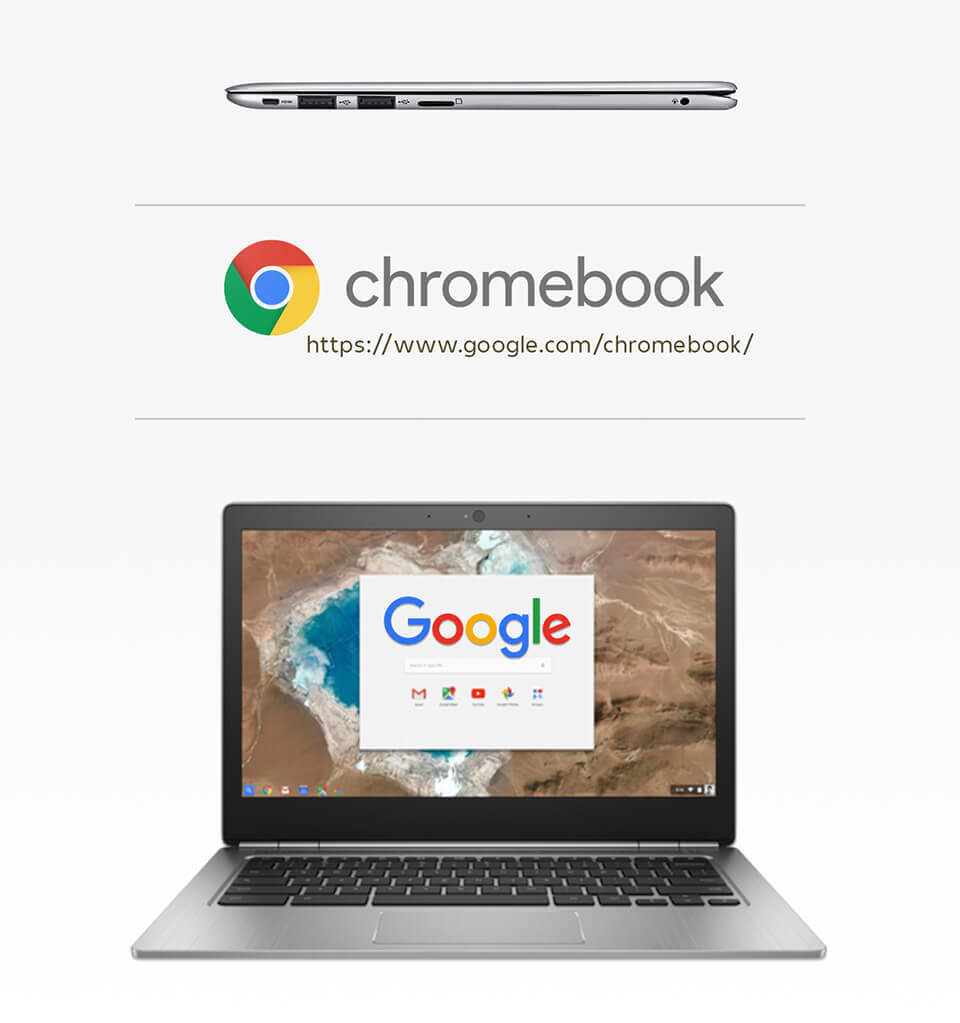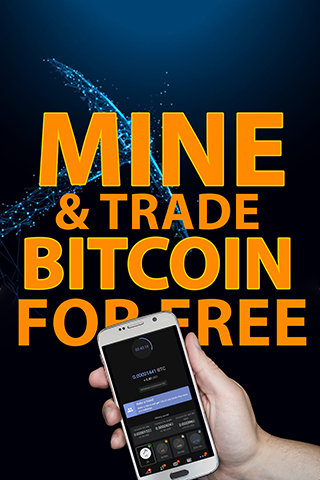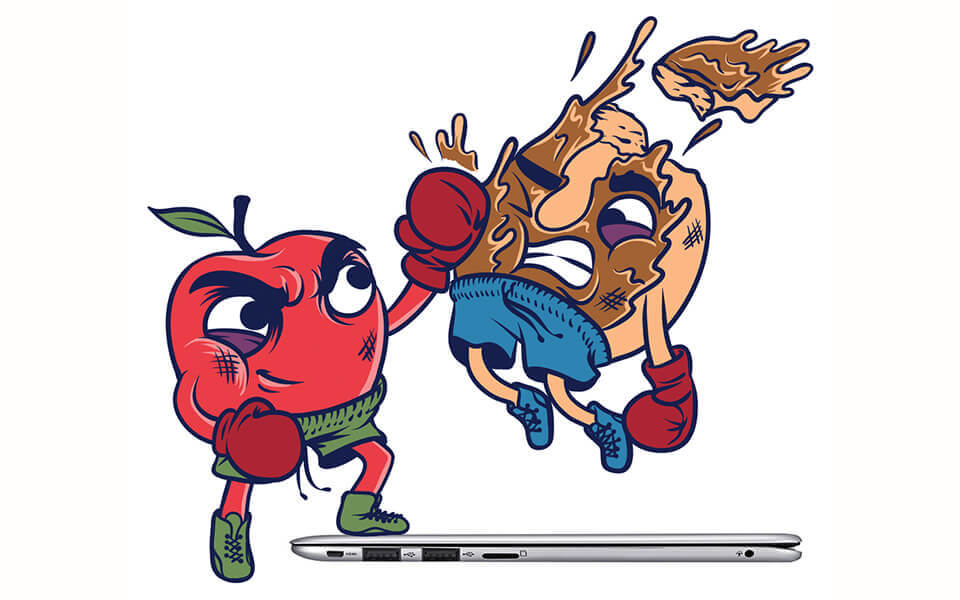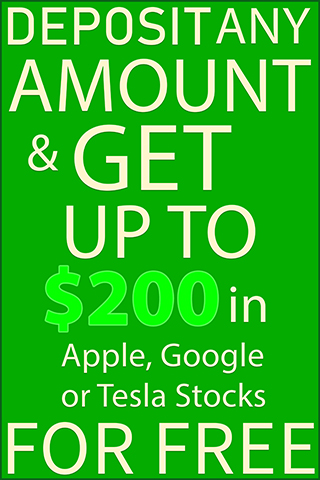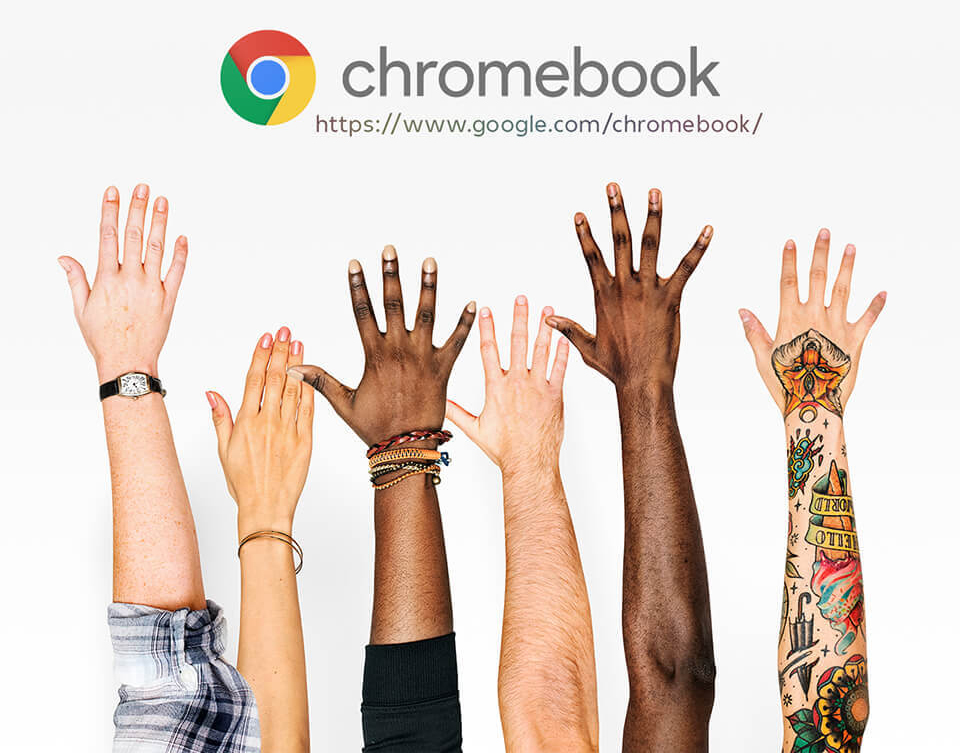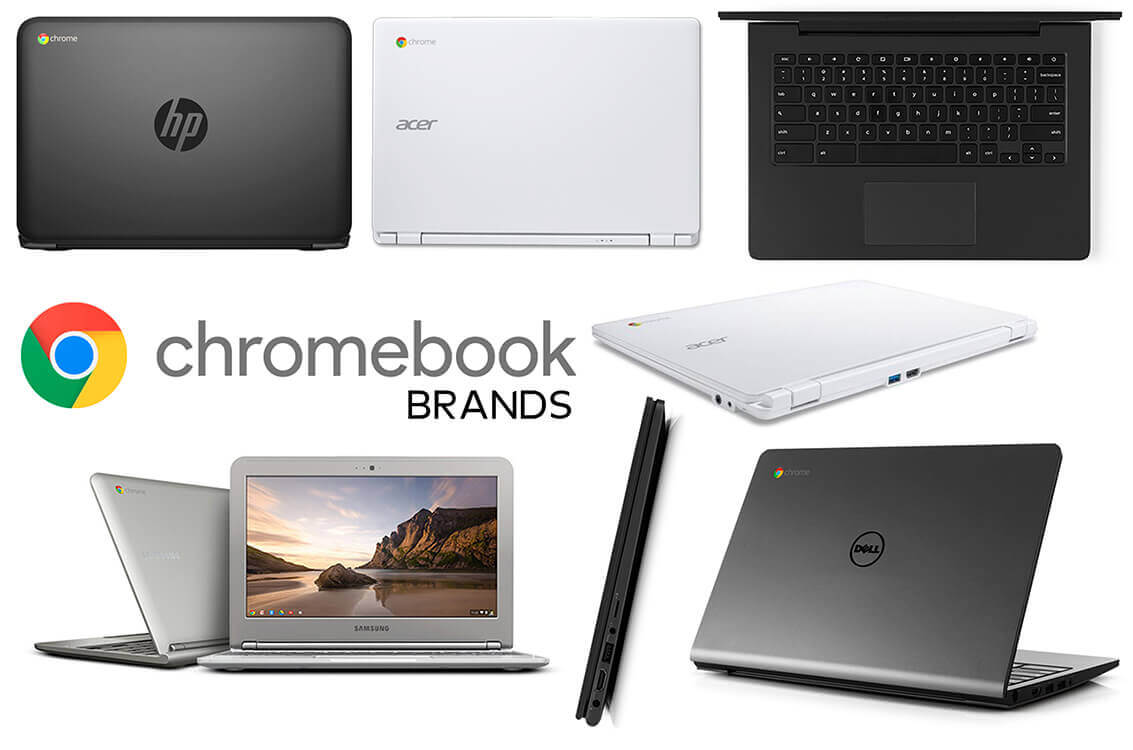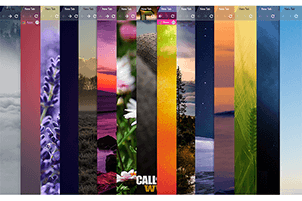What is a Chromebook? ...
Chromebooks are lightweight, affordable laptops that offer a lot of what you'd expect from any computer. But what makes them unique is the simplified operating system that powers them.
Chromebooks run a stripped down version of the Linux-based ChromeOS operating system, which is designed to be extremely user friendly. This makes it exceptionally easy to start up and use, with a simple but powerful web browser as the centerpiece of the interface.
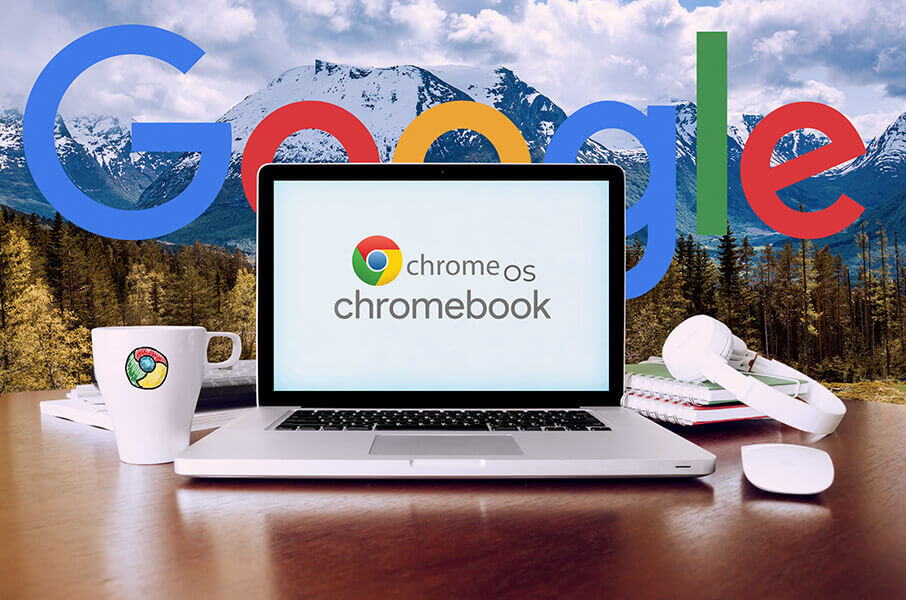
image
How Do Chromebooks Compare To Other Laptops and notebooks?
Chromebooks are ideal for students, casual users, or anyone who wants a fairly inexpensive and fast computer with minimal setup If you have never used a Chromebook before and you are thinking to yourself "what on earth is a Google Chromebook?"
Well ... It's very simple to understand actually.
If you have some experience using Google's Chrome web browser on your desktop or laptop pc, you probably do. So, you are basically ready to navigate and find your way around a new Chromebook, with some additional online features and functionality that you may like or not like. Imagine Google's Chrome web browser, always by your side whenever you need it, no matter where you are as long as you are connected to the internet.
You have access to all the apps & games not only in the Chrome Web store but also in the Google Play Store, now that Android Apps are compatible with some of the new Chromebook models. These beautiful machines are meant to be used primarily while connected to the internet, with most apps and files safely stored in the cloud. Which is really awesome if you work on cloud-based projects and you like to travel light without worrying about losing all your files.
Chromebooks can also be used offline with very limited functionality, but Chromebooks were not built to be used offline. Chromebooks offer you the best of Google Chrome and the internet. Everything you can do in your Google Chrome web browser you can basically do on your Chromebook and a little more ...
| Top Rated Chromebooks | Condition | Store | Best Price |
|---|---|---|---|
| Acer Chromebook 311 | New | Amazon | U$139.89 |
| Lenovo - 2022 - IdeaPad Flex 5i - 2-in-1 | New | Amazon | U$299.99 |
| Lenovo IdeaPad 3 11 | New | Amazon | U$136.00 |
What Makes a Chromebook Different? ...
Chromebooks offer you more functionality and online features than tablets or most notebooks do. If you spend more than 90% of your time online when you are using your computer, doing stuff like checking e-mails, watching Youtube videos or just browsing around the internet you don't really need a top performing computer that can be very expensive.
All you might need is a Google Chromebook and you could save a lot of money by simply making the switch from your current operating system over to Chrome OS.
Instead of running on an operating system like Windows OS or Linux OS that you may be more familiar with, depending on what you are currently using/ A Chromebook has Google Chrome OS installed on it. You may only be familiar with the online version of Chrome as mentioned above, however, you will quickly find out that Chrome OS is not Windows. That basically means that you can't just go on and install all your old pc games for Windows or photoshop or anything that isn't really made specific for Chrome OS.
That being said, Android is a very big part of Chrome so, You can expect an abundance of apps and games in the store, now and in the future. Many apps and games that you are already used to will more than likely be made compatible and available on your Chromebook if they are not already. Some apps and a few other things that you may be used to on your PC, for example, may be slightly different on a Chromebook.
Chromebooks are the newest type of laptop on the market, and they offer some exciting new features that make them stand out from other laptops and notebooks. In simple terms, a chromebook is like a laptop or notebook computer but runs Google's Chrome OS instead of Windows or Mac OS.
Let's Not Compare Apples to Doughnuts ...
Chromebooks are becoming increasingly popular these days and for good reason! They offer more than just a laptop computer, they offer an entirely different experience compared to most other laptops and notebooks. For starters, chromebooks operate on Google’s Chrome OS. This means that instead of using Microsoft Windows or MacOS like other laptops, chromebooks run on Google’s own operating system. This gives users access to the entire suite of Google applications and services such as Gmail, Drive, Maps, YouTube, and more!
Chromebooks also have significantly less storage than other laptops or notebooks. While it is still possible to store things like documents, photos, and music on a chromebook, the amount of storage is much less than what is typically found in other laptops. This means that users will need to take advantage of cloud storage options like Google Drive or Dropbox if they want to store larger amounts of data. Finally, Chromebooks are also more affordable than most other laptop computers.
Is a Chromebook Right For You? ...
Chromebooks were built as an incredibly clever internet learning tool you could argue. The perfect laptop for school, groups, or people browsing the web or just a really affordable laptop that offers you less, but only what you really use. So, there definitely is a huge diverse market for these computers and my research has confirmed that Chromebooks are only going up from here on out.
Hopefully not in price, but definitely in popularity. More & more people are starting to use the internet every day. So, by 2029 it's estimated that 9 in every 10 people will be connected to the internet in some way. That is absolutely amazing if you take into account that our earth's population will practically also be double to that what it is now by that time.
If you are a regular user of the internet and you don't really use the full potential of your pc, then you truly will be surprised to find out just how much of your money you could save by switching over to a Chromebook and Chrome OS. Your browser speed is faster and more reliable the better your internet connection is, so all the extra stuff packed into your $3000 i7 running Windows 10 really means very little when you are just checking your e-mail. You might think that is a foolish way to argue the fact, but it is a fact none the less.
The future has for the most part always been viewed as a utopia of abundance for everyone. By only using what you need you to grant other people space to use what they need. So... In my personal opinion, Chromebooks are the future of the ever-evolving computer and technology market.
So... In my personal opinion, Chromebooks are the future of the ever-evolving computer and technology market. Chromebooks are cheaper than most other high-performance laptops & desktops. You can buy the best Chromebook for far less than a quarter of the price of the best laptop computer running Windows. So ... these machines are incredibly affordable and great value for money. Chromebooks are like tablets from the future you could argue probably, but not really. They are definitely better for browsing the internet than any mobile phone that's for sure.
Chromebooks offer you a completely different experience than Windows or Linux does, so it doesn't necessarily mean that they aren't as good. You have all most all the functionality and benefits of a regular computer, but for much cheaper. So ... none of the heavy stuff and only what you use the most.
Get to Know Chrome OS ...
Chrome OS ...
Chrome OS is an operating system released by Google in 2011 that is based on the Chrome browser.
Chrome OS was designed to be lightweight, fast and secure, with a focus on web applications. Chrome OS runs on Chromebooks, Chrome tablets and Chrome desktop computers. Chrome OS is a Linux-based platform which uses the Chrome browser as its main interface. Chrome OS allows users to access the web, launch applications, and manage files.
Chrome OS features a built-in set of apps that can be used offline or online, such as Chrome Remote Desktop and Google Drive. Chrome OS is designed to be secure from viruses and malware and makes it easy for users to keep their devices up to date. Chrome OS works by running Chrome as the main operating system and allows users to launch Chrome apps, webpages and other files with a few simple clicks. Chromebooks have become increasingly popular due to their low cost and ease of use, making them ideal for students and schools looking for an affordable way to provide computers in classrooms.
Chrome OS is the Google-developed operating system that powers Chromebooks and other Chrome devices. The platform offers users an easy-to-use interface, cloud storage, automatic updates, and access to thousands of apps in the Google Play store. As the name suggests, it’s based around the popular Google Chrome web browser.
Get in Google Play Store ...
Chromebooks Apps - Android Apps ...
Chromebooks are the perfect device for getting things done quickly and efficiently. And there are plenty of chromebook apps in the Google Play Store that can help you do just that! From productivity tools to educational resources, chromebooks have it all. Here's a short list of some popular chromebook apps available on the Google Play Store:
1. Google Docs: This chromebook app makes it easy to create and edit documents, spreadsheets, presentations, and more. It comes with built-in tools for collaborating with peers and managing tasks.
2. Quizlet is a great chromebook app for those who want to learn something new or brush up on an old subject. It’s a flashcard-based app that allows you to create your own custom lessons and check your knowledge with quizzes.
3. Duolingo is one chromebook app you can use to learn a language right from your chromebook. The app offers hundreds of courses in various languages, as well as mini-games and daily goals to help you stay motivated.
4. LastPass is a chromebook app that makes password management a breeze. It securely stores all your passwords, so you can access them quickly and easily without having to remember multiple complex passwords.
5. Zoom is a chromebook app that makes video conferencing and meetings a breeze. It's packed with features like screen sharing, recording options, and real-time collaboration making it the perfect chromebook app for teams who want to stay connected.
These are just some of the chromebook apps available in the Google Play Store. With so many chromebook apps to choose from, you'll never be short of tools to help you achieve your goals. So what are you waiting for? Go explore the chromebook app universe in the Google Play Store today!
Steam on Chromebook ...
Play Games o Chromebook ...
Have you ever wanted to play Steam games on your Chromebook device? Well, now you can!
With the help of Google’s Chrome OS and some creative engineering, it is now possible to download Steam onto a Chromebook. To get started, you will need to be running the most up-to-date version of Chrome OS. This will allow you to access the Google Play Store, where you can find and download Steam. Once it is installed, you are ready to start playing your favorite games on your Chromebook.
In order for Steam to work properly on Chromebooks, some extra steps may be necessary before downloading the program. You will need to adjust your settings in Chrome OS, allowing Steam access to the necessary files and folders. Once these steps are done, you will be able to launch Steam and start playing your games. Some other important information to keep in mind while using Steam on a Chromebook: be sure to update your graphics drivers regularly.
This is especially true if you plan on playing more intensive games on a Chromebook. Additionally, be mindful of the available RAM and storage that your device has before attempting to download Steam. If you are a dedicated Steam gamer, then it is definitely worth trying out the platform on a Chromebook. It may take some extra steps to get everything working properly, but once it is up and running you will be able to enjoy all your favorite Steam games on your Chromebook. So what are you waiting for? Get downloading and start having some fun!
Happy gaming!
Popular Chromebook Brands ...
Chromebooks are the perfect device for anyone who needs an inexpensive, lightweight laptop with long battery life. But navigating the various Chromebook brands available can be a bit of a challenge. To help make things easier, here’s a comprehensive guide to the different Chromebook brands on the market today.
When it comes to chromebooks, there are plenty of brands out there. Each one has its own unique features and benefits that make them stand out from the rest. But which chromebook brand is the best?
That’s a tough question to answer, but we’re here to help you narrow down your options so you can make the best decision for your chromebook-buying needs. First up is Hewlett Packard (HP). HP chromebooks are some of the most popular on the market, and it’s easy to see why. With their sleek designs and intuitive user interfaces, HP chromebooks offer a great value proposition with plenty of features to suit any user’s needs.
Plus, if you’re looking for a chromebook that can stand up to the elements, HP chromebooks are built with durability in mind. Google is another great chromebook brand worth checking out. Google chromebooks come packed with powerful hardware and the latest version of Chrome OS, so you can be sure that your chromebook will run smoothly and quickly. With a range of sizes, styles, and prices to meet every need, Google chromebooks are an excellent choice for those who want a chromebook with modern features.
Finally, ASUS chromebooks offer some of the best bang-for-your-buck chromebooks on the market. ASUS chromebooks are lightweight, portable, and come with great features like long-lasting batteries, high-resolution displays, and excellent performance. Plus, ASUS chromebooks come with a wide range of prices to fit any budget, making them an ideal chromebook for those who want quality without breaking the bank.

image
Buy Your Chromebook Online ...
Chromebooks For School, Work, On The Move or At Home ...
Imagine a tool that allows any person, teacher or student to enhance their modern learning experience and really make learning about and discover the internet more fun. Chromebooks are great for the class or when you need something that gives you an ability to organize your entire day and also research and develop any topic that you can imagine.
You can create slideshows, stream videos and stay connected to your email anywhere you are. Chromebooks were made to make learning fun, enjoyable and affordable for the entire world. If you are serious about your studies, you travel a lot or you have a schedule that always ends up to be more of a dairy then you will definitely benefit from any Chromebook you use. If you are young or old, doesn't matter.